Case Study with Solscan: How to Track Pool Creation and Liquidity Events Using Instruction Filter
As DeFi continues to evolve on Solana, understanding how to navigate and extract actionable insights from on-chain data has become increasingly important for both casual users and advanced researchers. One particularly valuable method for exploring protocol activity is instructions filtering - a powerful feature available on Solscan that enables users to isolate specific on-chain actions with just a few clicks.
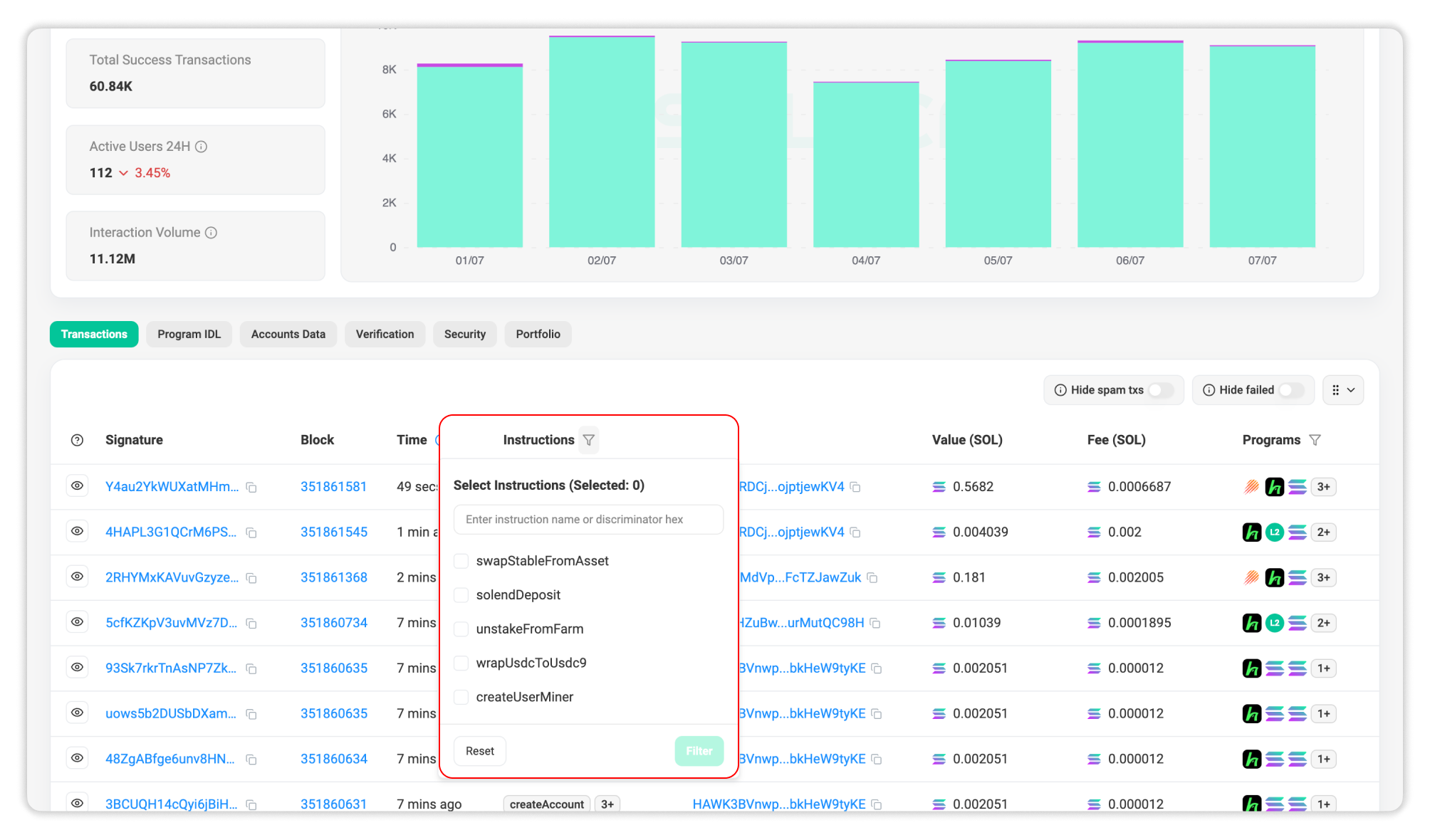
This article introduces the use of Solscan’s instruction filter in a program's page through a practical example involving PumpSwap, PumpFun’s native DEX. Whether you're trying to identify the newest liquidity pools or track large liquidity movements, this guide demonstrates how instruction filtering can surface relevant data quickly and efficiently.
Understanding the Role of Instruction Filters
In Solana's architecture, transactions contain one or more instructions that specify operations to process. The execution logic for instructions are stored on programs deployed to the Solana network, where each program defines its own set of instructions.
Solscan’s instruction filter allows users to view transactions associated with specific instructions under a given program. By narrowing the scope of results, users can avoid the noise of unrelated transactions and focus on precisely the type of activity they’re interested in.
Case Study 1: Identifying New Liquidity Pools on PumpSwap
Suppose you're interested in monitoring newly created pools on the PumpSwap. Begin by navigating to the PumpSwap program page on Solscan, which is identified by the address: pAMMBay6oceH9fJKBRHGP5D4bD4sWpmSwMn52FMfXEA.
Once on the page:
- Locate the Instructions Filter input field.
- Type or select
create_poolas the target instruction.
This filter will immediately reduce the transaction list to only those where new liquidity pools have been initiated on PumpSwap.
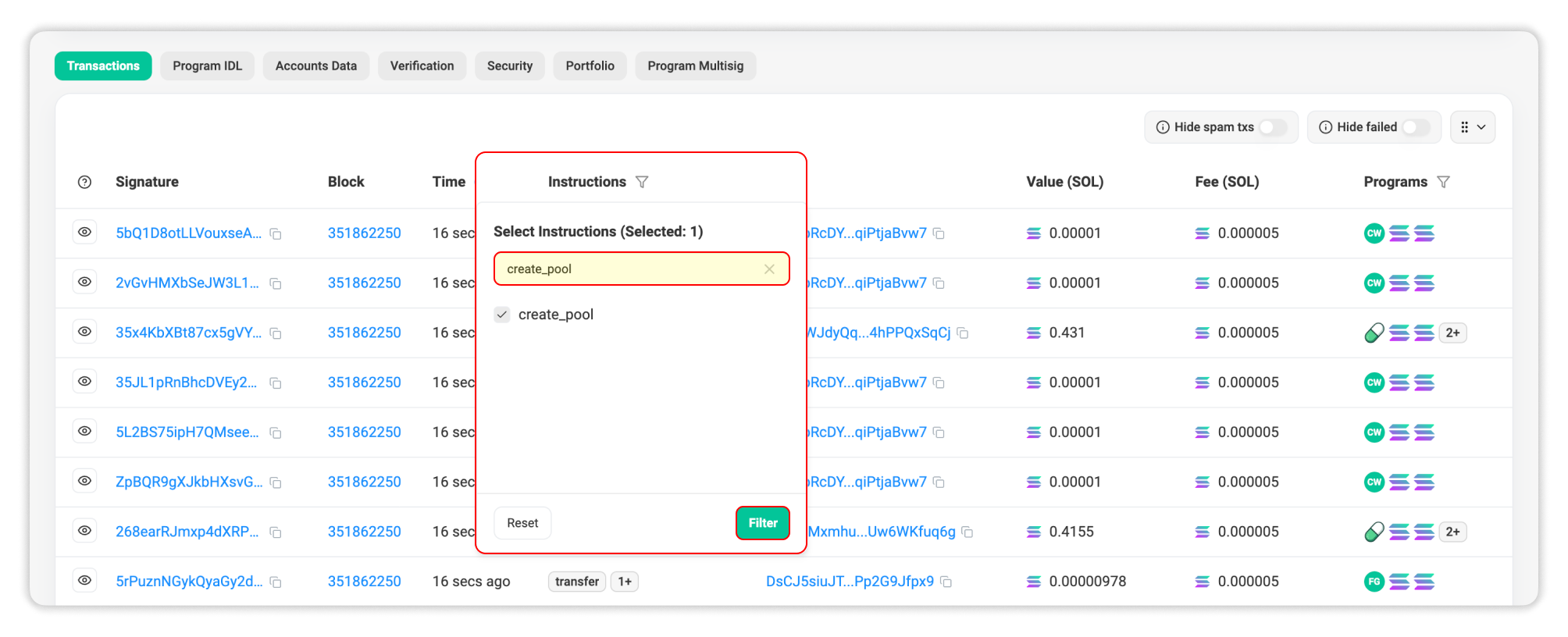
Interpreting the Transaction Data
Clicking into any of the filtered transactions reveals rich information across several sections:
- Signer: You can identify the wallet that created the pool - normally it will be the token creator.
- Transaction Actions: You can identify the token pair involved and the amount of liquidity added.
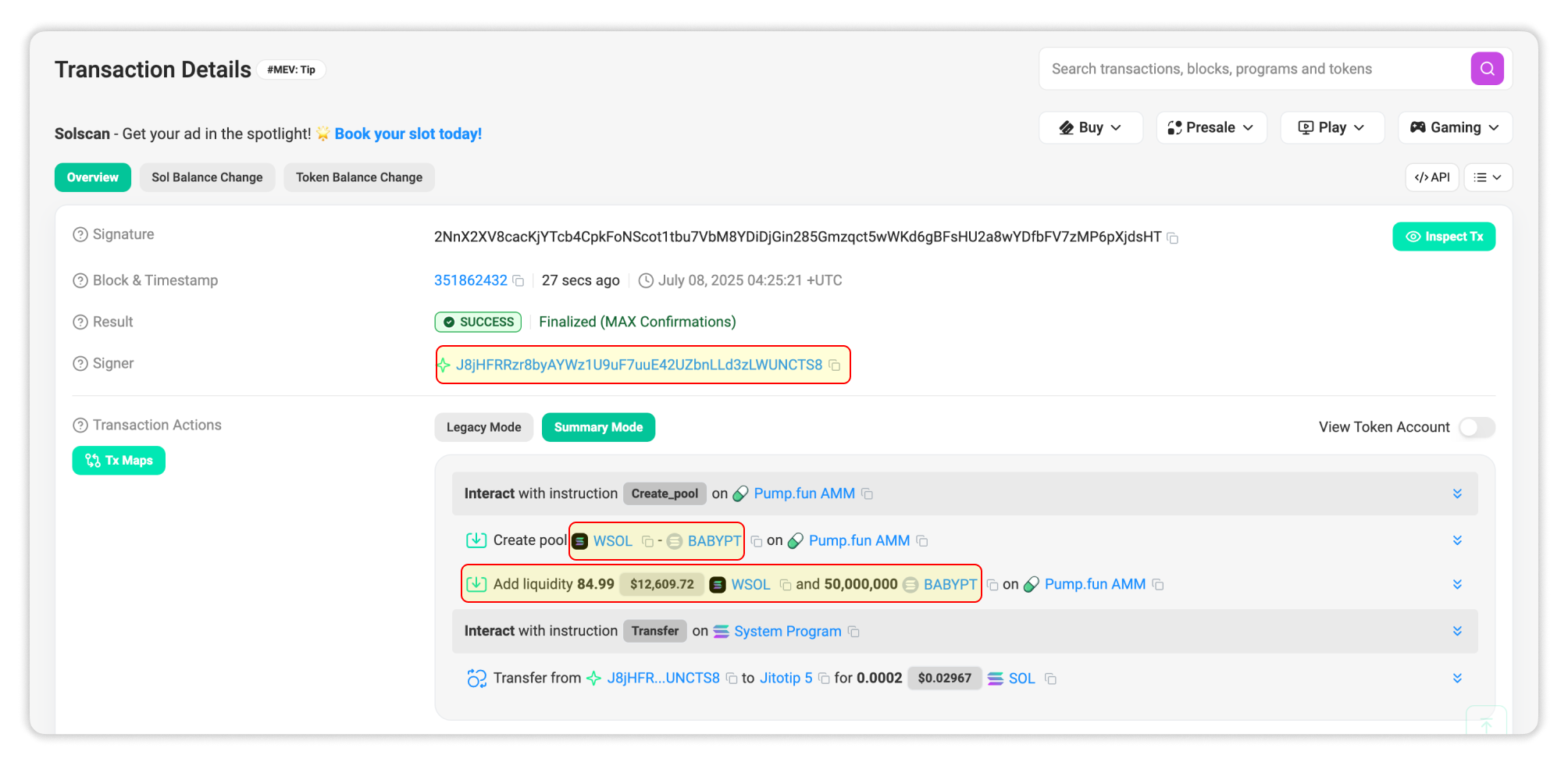
- Instruction Details: This section offers deeper insights, such as the newly created pool’s address, the liquidity provider (LP) token address, and the quantity of LP tokens minted during the operation.
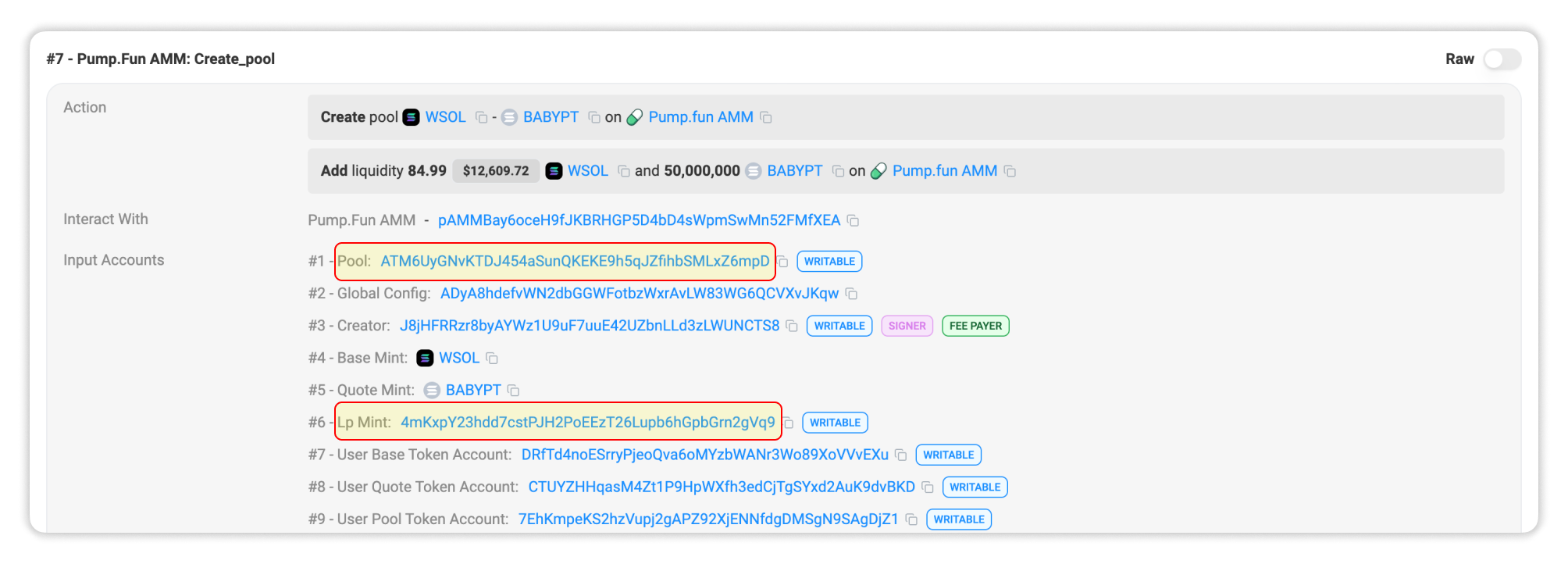
Together, these give a comprehensive snapshot of a pool’s formation and initial parameters - data that can be crucial for on-chain analysts, liquidity providers, or even token project teams.
Case Study 2: Tracking Liquidity Withdrawal Events
This same approach applies to liquidity withdrawals. Let’s say you want to track the most recent liquidity events happening on PumpSwap.
Simply change the instruction filter to withdraw, and the transaction list will update to show all recent withdrawal events for the PumpSwap program.
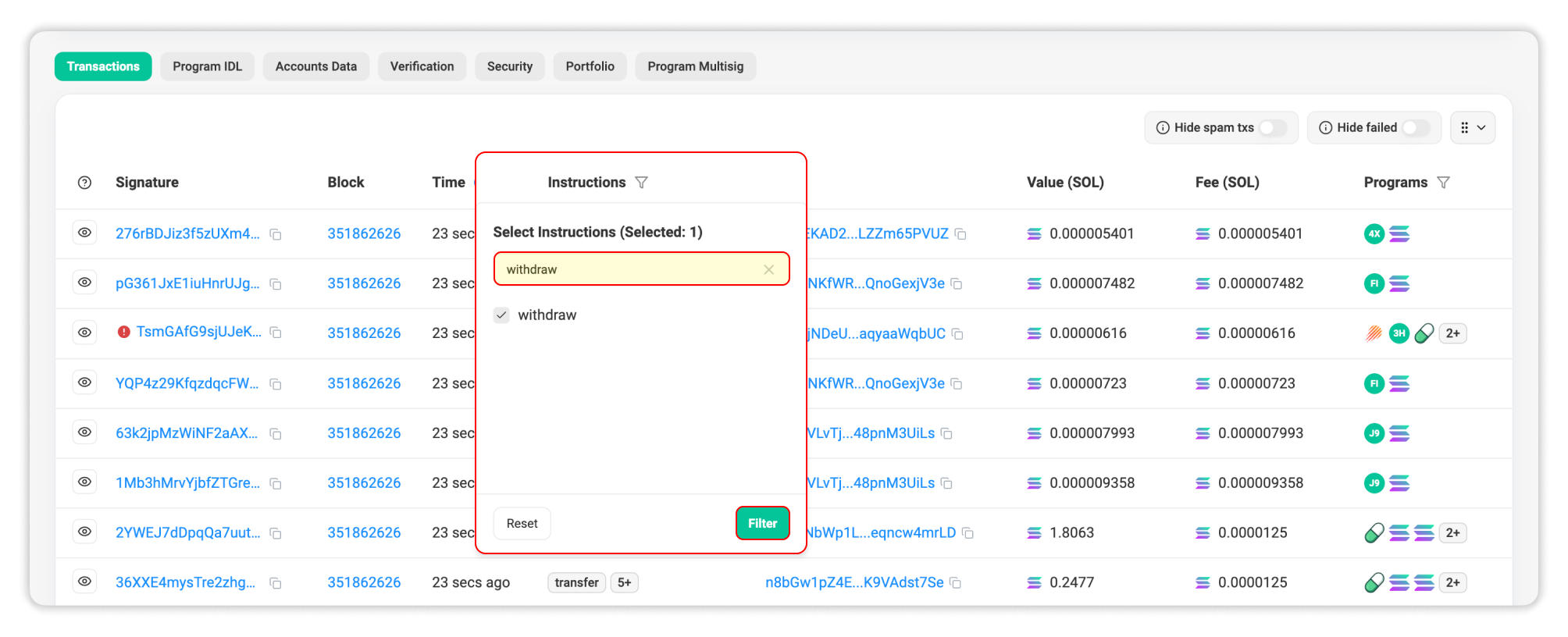
For instance, in the following transaction, the wallet CumXnF...q688c5 executed a liquidity removal involving 161.390227409 SOL and 467,872,074.126585 Mango token; and burnt 8,689.073598391 LP token.
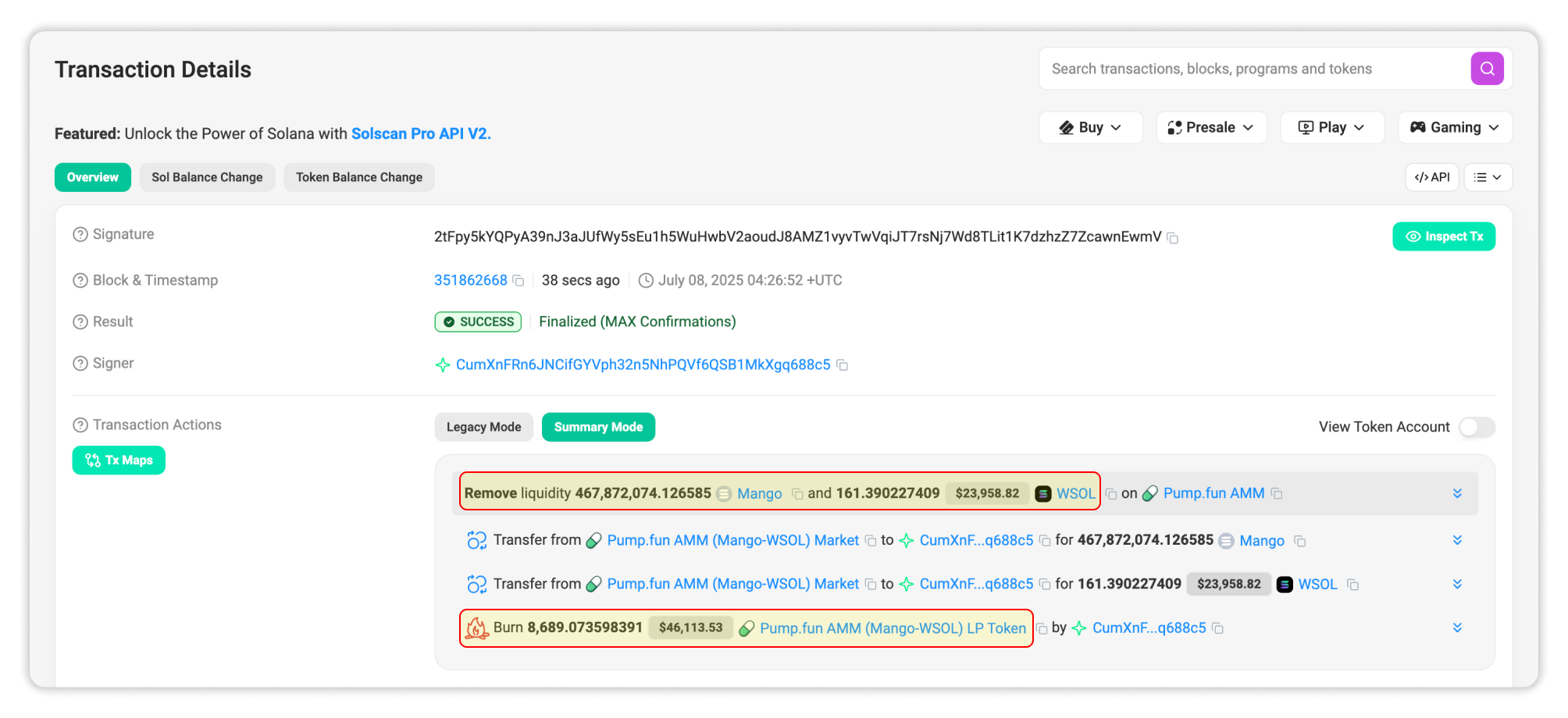
These detailed data allows users to monitor large liquidity exits, assess pool health, or observe behavior patterns of key market participants.
Expanding Beyond PumpSwap
While this guide has focused on PumpSwap, Solscan’s instruction filter is equally applicable to other Solana AMMs and DeFi protocols such as Raydium, Meteora, Lifinity, etc.
Each platform has its own program address and instruction set, but the filtering methodology remains consistent. Always ensure you are on the correct program page and apply the instruction keywords specific to that protocol.
Conclusion
Instruction filtering on Solscan represents an accessible yet potent capability for blockchain explorers. Whether you're a developer, trader, or simply a curious user, learning to use instruction filters can dramatically improve your ability to monitor and interpret DeFi activity on Solana.
By refining your view to only the transactions that matter, you unlock a more transparent and meaningful understanding of how value flows across the network.
Start exploring today — data clarity begins with the right filter.
