Exploring Token Details page
A token page is where data of a token is displayed for Solscan users’ reference. To understand this page, we will break down and go through it in three different sections: (A) General information, (B) Token details and (C) Activity.
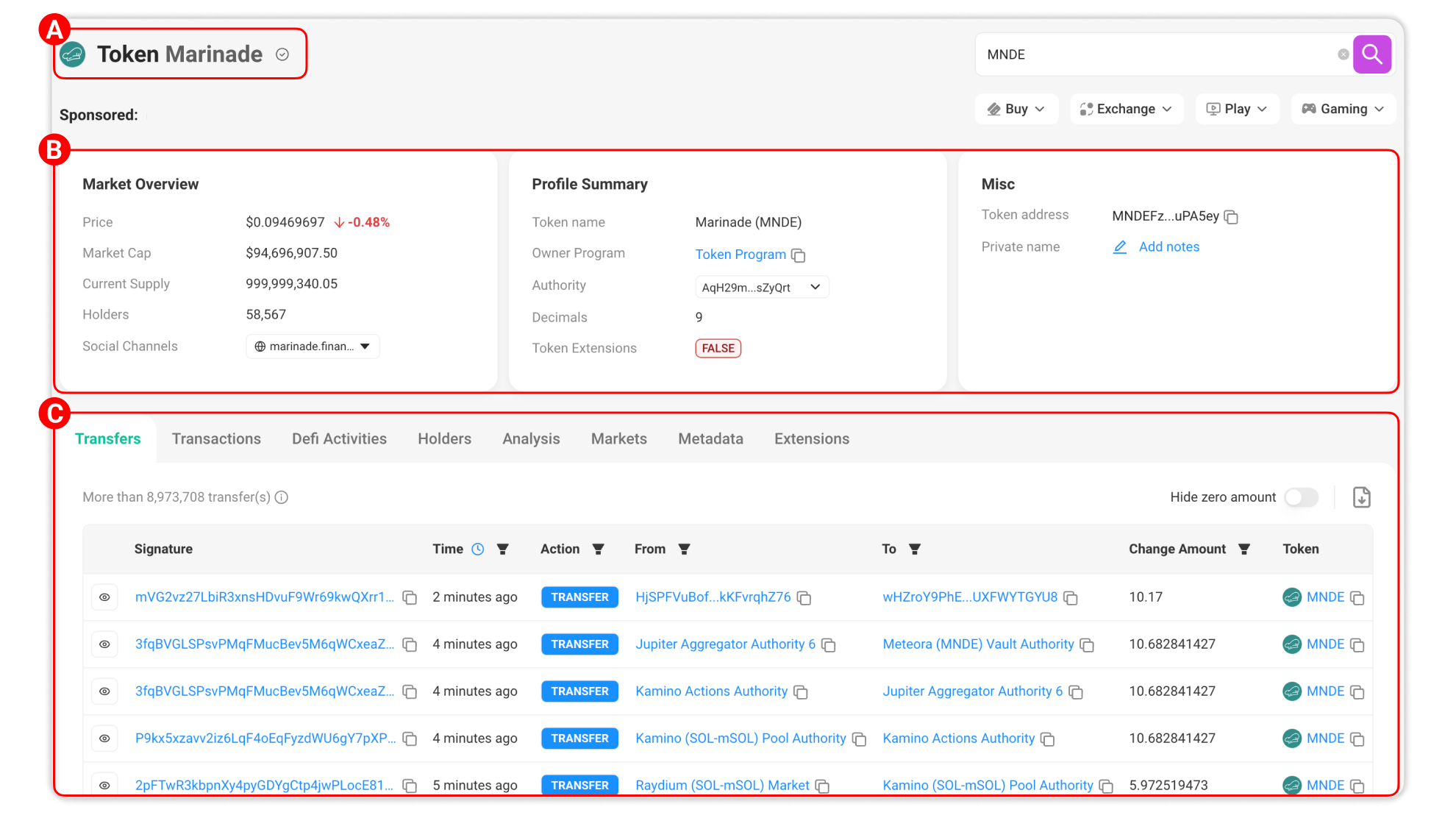

Section A: General information
1. Token: The token name, its symbol (ticker) and logo will be displayed at the top of the page.
2. Token Reputation: Each token will be assigned with a reputation status by the Solscan team which based on the criterias specified in the guide here: Solscan Token Reputation.
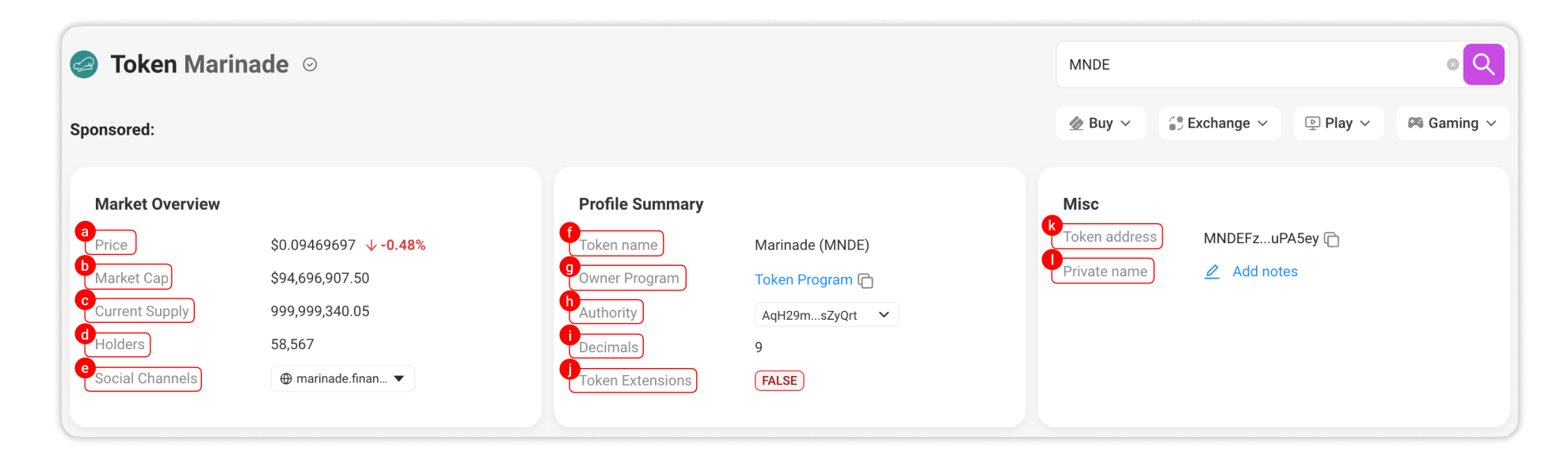
Section B: Token details
1. Market Overview:
This part will provide information about the token market details, including:
a. Price: The token price will be updated here. For a token price to show, we require the token to be listed on Coingecko.
b. Market Cap: The Market Cap based on the current price, fully diluted.
c. Current Supply: The number of tokens that are actively in circulation and available for trading in the open market.
d. Holders: The number of wallet addresses that hold the token.
e. Social Channels: Token-related links will be included in the dropdown menu such as: Project’s website and social links, Coingecko and CoinMarketCap ID, and re-directed trading data platforms links.
Note: Depends on the token reputation status, certain information in this part will be omitted.
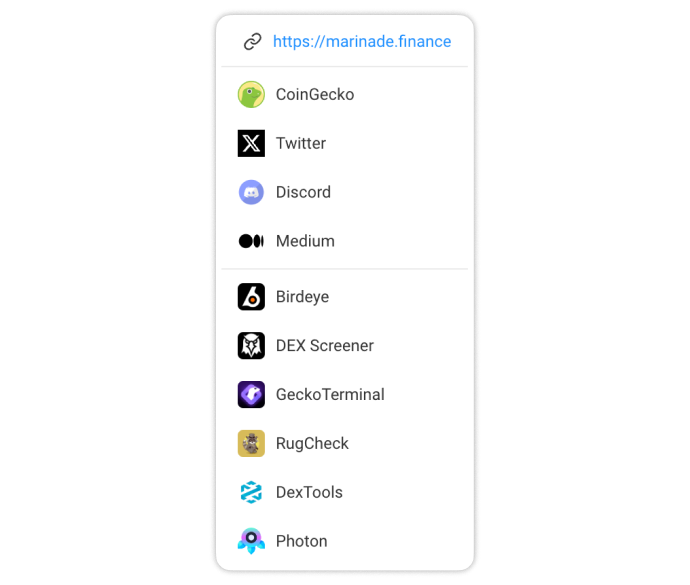
2. Profile Summary
f. Token name: The token name and symbol.
g. Owner Program: The token standard program that is used to create the token.
h. Authority: The wallet address that holds the Update - Mint - Freeze Authority will be listed in the dropdown menu. If the authority has been revoked, “N/A” will be shown.
i. Decimals: The numeric value that specifies the number of decimal places that the token can have.
j. Token extensions: This indicated whether the token has token extensions or not.
3. Misc
k. Token address: This shows the token address of the token. You can quickly copy the address of the token using the copy icon function here.
l. Private name: If you add a personal label for the token, it will be shown here. Refer to this guide on how to add personal labels.
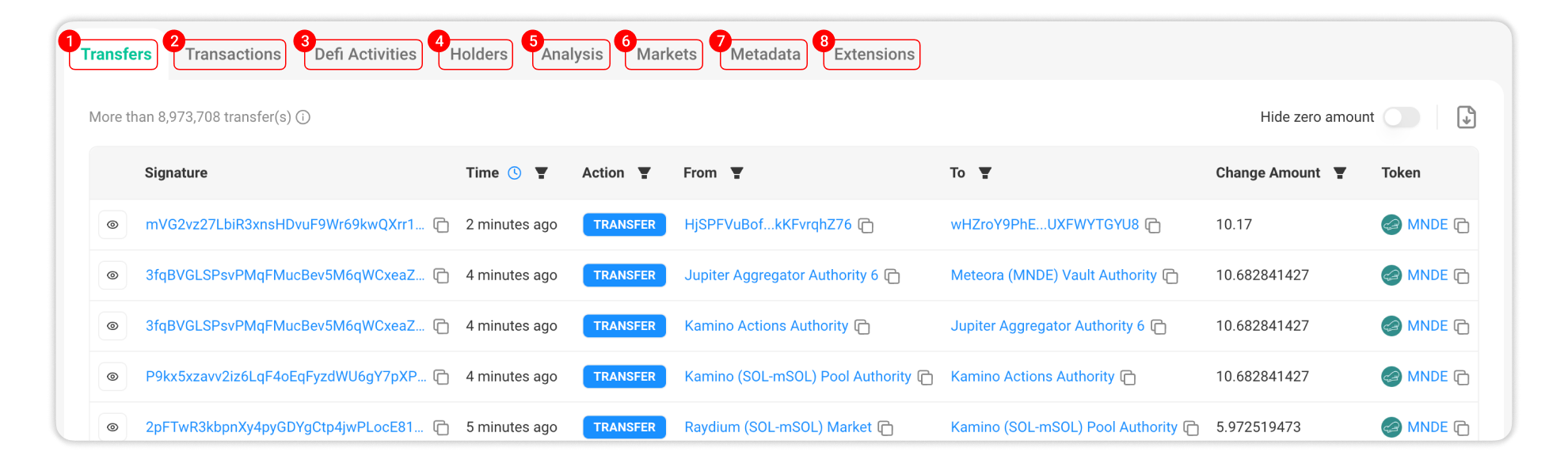
Section C: Activity
1. Transfers: This tab shows all token’s transfer events in chronological order from the latest. Transaction is parsed by Solscan team. Basic information such as Time, Action type, From & To wallet addresses, Change Amount of the Token will be displayed here.
2. Transactions: This tab shows all token’s transactions fetched on-chain in realtime.
3. Defi Activities: This tab shows the trading activities of the token on major Solana DeFi platforms.
4. Holders: This tab shows the list of all wallet addresses holding the token, in order from the largest holder.
5. Analysis: This tab shows the statistics dashboard involving the token's transfer amount, DEX trading amount, holder distribution and historical price chart.
6. Markets: This tab shows all token’s trading pairs on major Solana DEXes.
7. Metadata: This tab shows the token’s metadata in JSON and table display format.
8. Extensions: For token with extensions, it will be displayed here.
