Exploring the Vote Account page
When a user stake SOL to a validator, the staked amount will be delegated to that validator's vote account. For a validator, while the identity account contains metadata about the validator, such as its description, the vote account refers to the identity account.
This article will help you navigate through a Vote Account page on Solscan. To understand this page, we will break it down into 3 sections: (A) General information, (B) Vote Account details and (C) Activity.
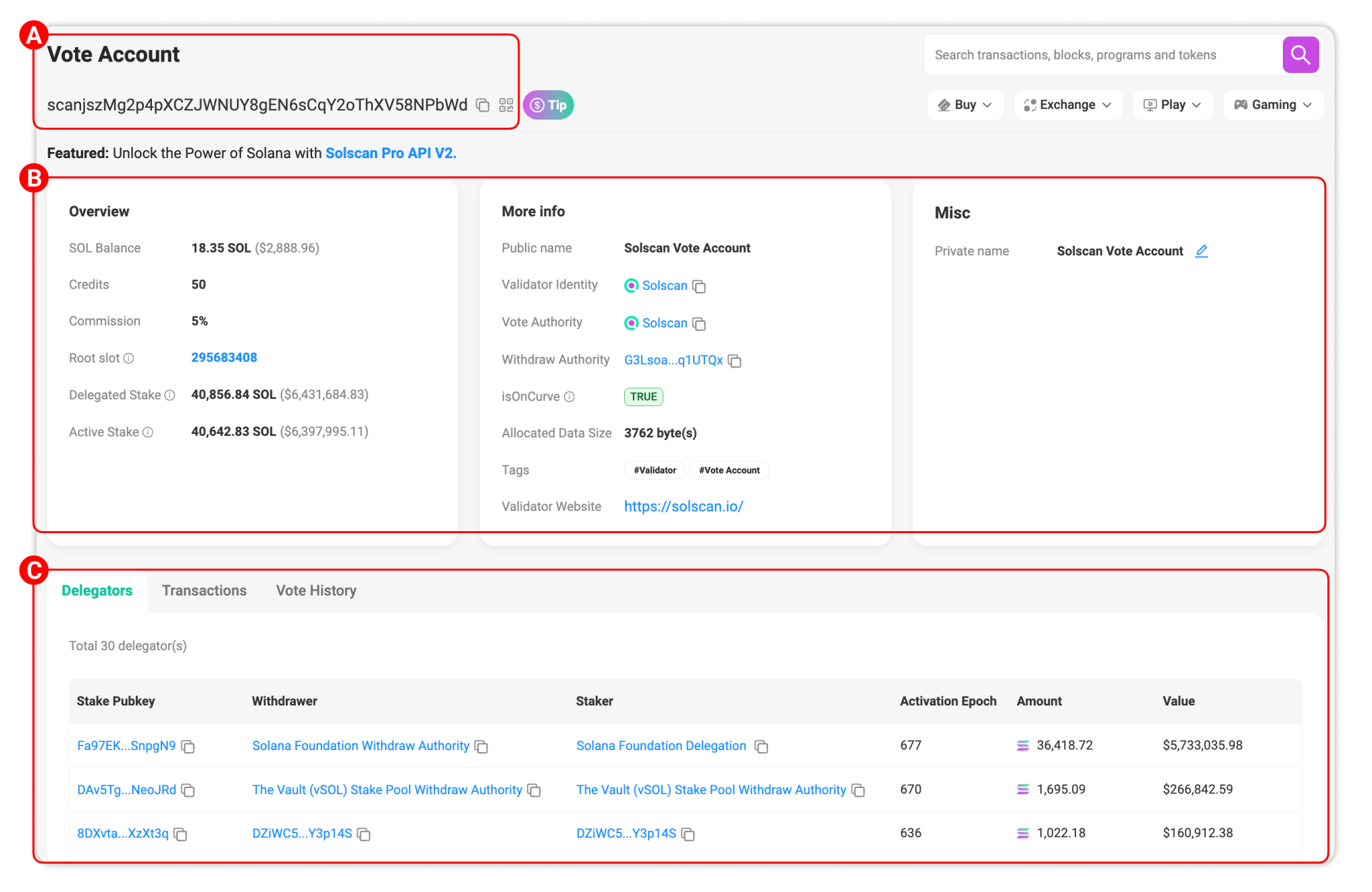
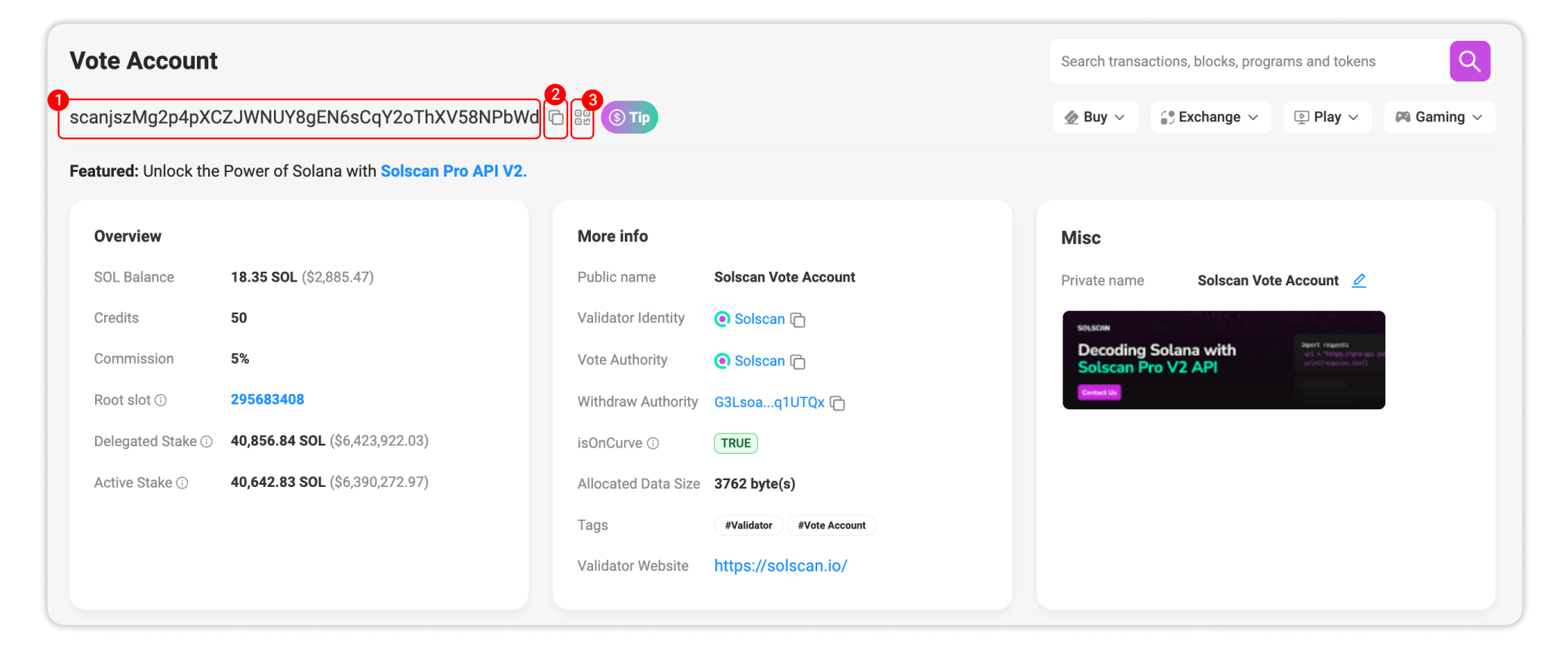
Section A: General information
1. Vote Account address: This the the address of the current Vote Account that you are viewing.
2. Copy: Click this icon to quickly copy the address into your clipboard.
3. View QR code: Click this icon to view the QR code of the wallet.
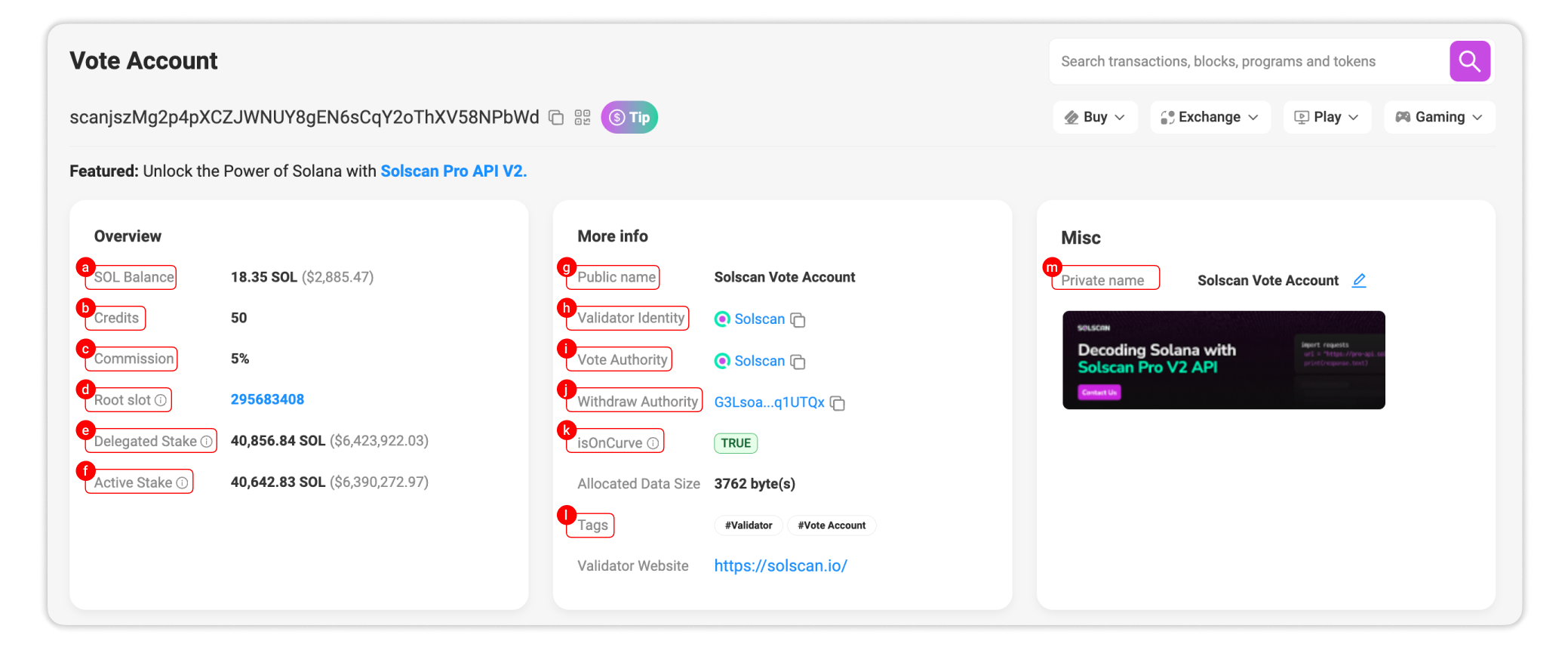
Section B: Vote Account details
1. Overview
a. SOL Balance: This displays the SOL balance of that vote account.
b. Credits: Vote credits are earned when a validator submits a consensus vote on a block that becomes finalized by the network. The SOL reward issued to a validator and their stakers is proportional to the number of credits earned over an epoch.
c. Commission: This displays the percent of network rewards earned by the validator that will be deposited into the validator’s vote account.
d. Root slot: This displays the slot that reached maximum lockout on a validator.
e. Delegated Stake: This displays the total SOL amount that being delegated to the validator, including activating and active stake amounts.
f. Active Stake: This displays the total SOL amount that being delegated to the validator and currently earning rewards.
2. More info
g. Public name: If this validator’s name is labelled by Solscan team, it will be shown here.
h. Validator Identity: This wallet contains the metadata about the validator, indicating the identity of the validator.
i. Vote Authority: This wallet is used to sign each vote transaction the validator node wants to submit to the cluster.
j. Withdraw Authority: This wallet is used to withdraw funds from the vote account.
k. isOnCurve: This indicates whether the address has a corresponding private key, which denotes if the give address is a Program Derived Address. If the variable is set to True, then the account has a corresponding private key. Off-curve addresses do not have private keys.
l. Tags: Associated tags related to the account.
3. Misc
m. Private name: If you set a label to the given address (for customization or easy memorize), it will be shown here.
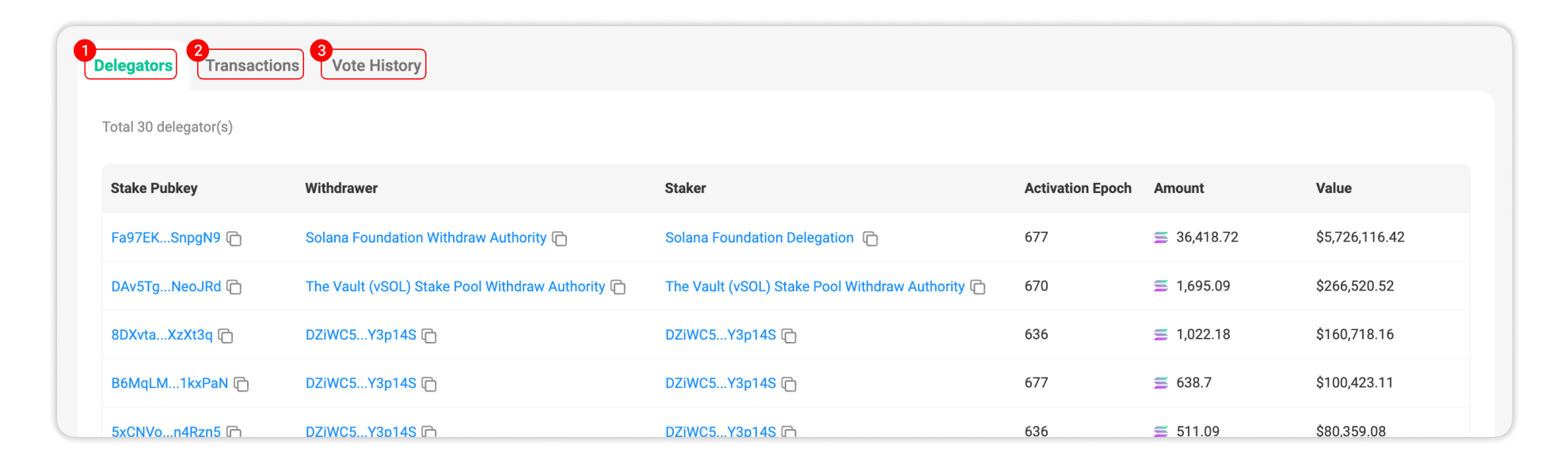
Section C: Activity
1. Delegators: This tab shows all a list of all wallets that are staking to the validator, with detailed information including their Stake Account keypair, the Withdraw and Stake Authority addresses, the Activation Epoch and staked SOL amount.
2. Transactions: This tab shows all transactions of the validator vote account, fetched on-chain in realtime.
3. Vote History: This tab shows the vote history of the vote account.
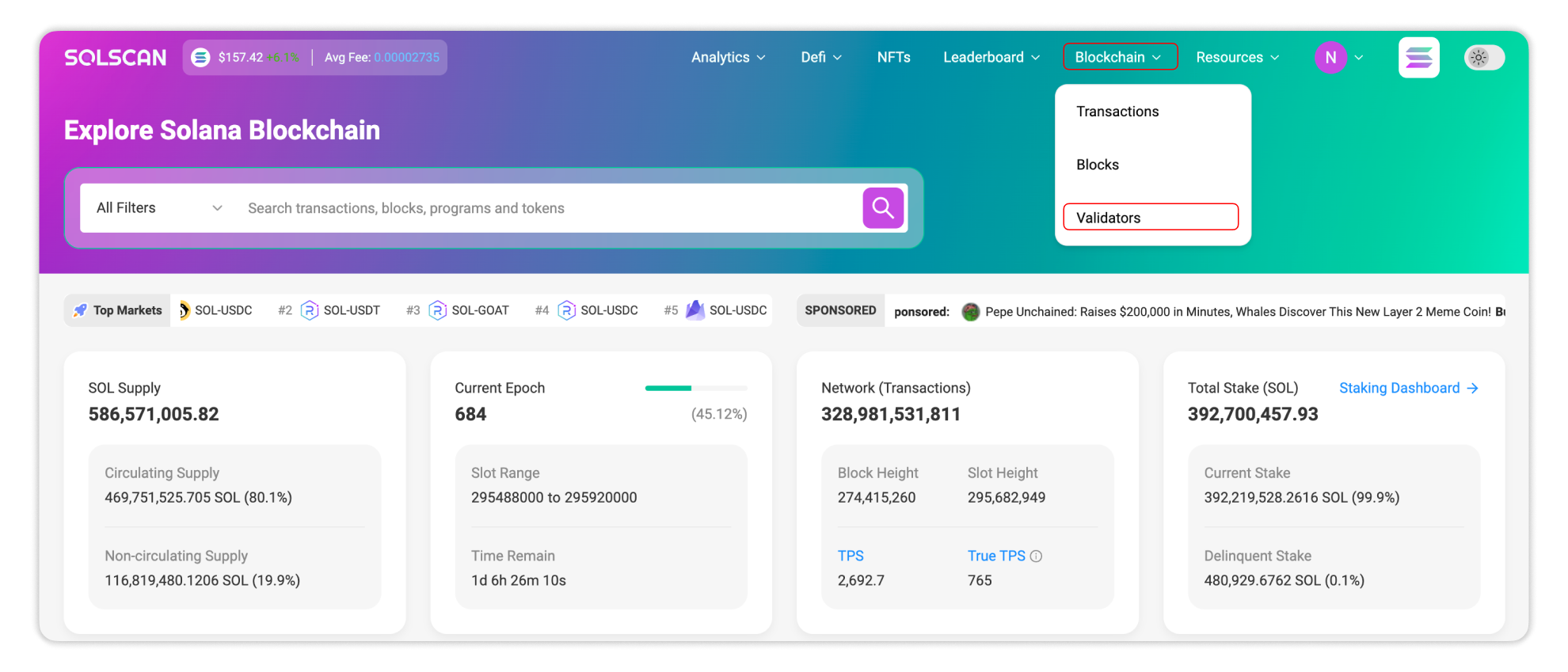
You can see the list of all validators on Solana by going to Solscan’s Validators page.
