How to Update Token Reputation on Solscan?
Before getting started, you can read more about Solscan Token Reputation system in this article: What is token's reputation on Solscan?
By default, all tokens on Solscan are marked with Unclassified reputation. Project owners or community’s representatives can request for a token verification or approval review to update this status. Once approved, the token’s reputation will be updated accordingly, signaling that it has passed an initial assessment by the Solscan team and is considered non-malicious and legitimate.
If you want to get your token verified on Solscan, submit your request via the Token Update Form: HERE (select Reputation Update from the Request Type's dropdown), and fill out all necessary information.
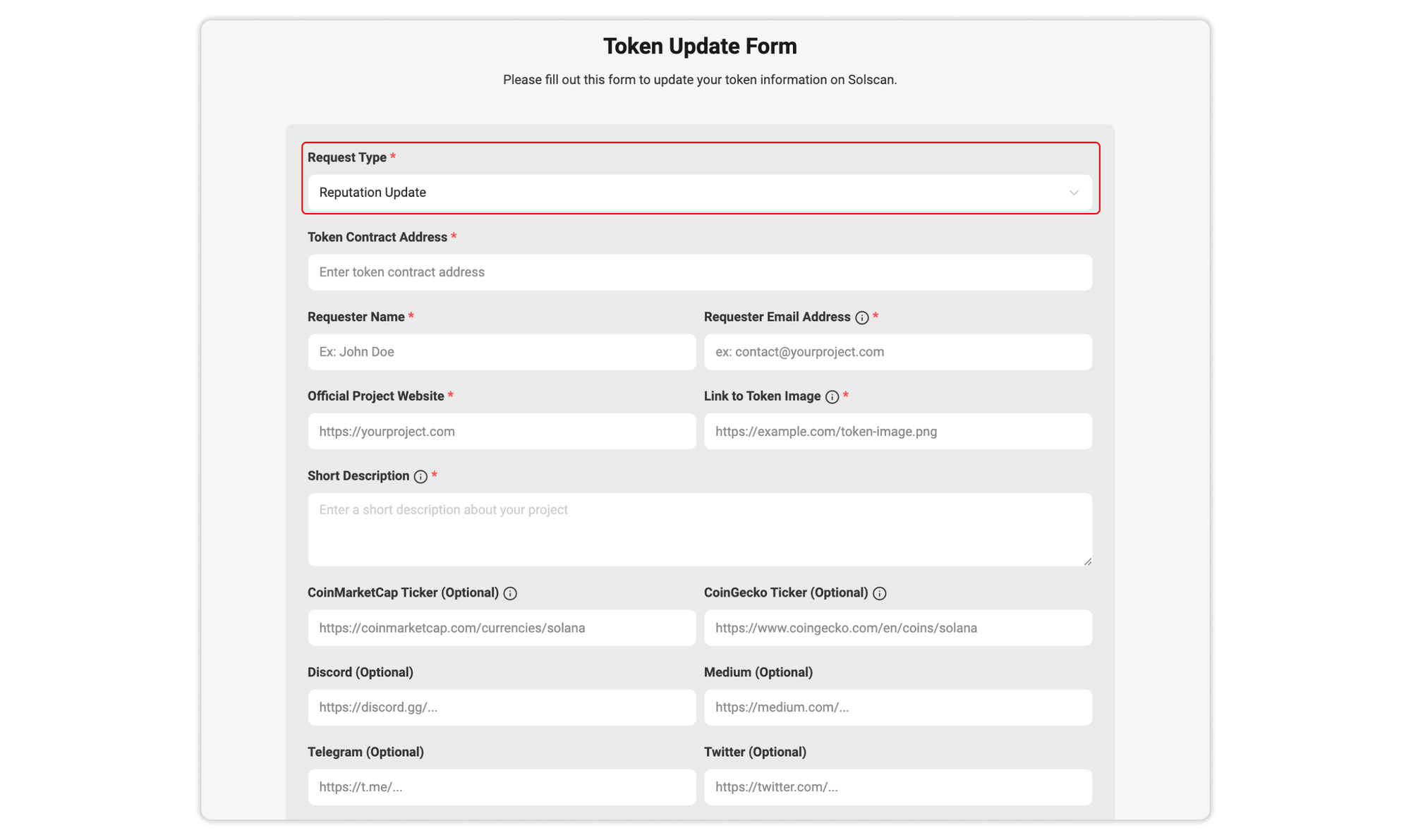
For a detailed guideline, please refer to this article Solscan Token Update Submission Guideline.
