How to Use Solscan Filters: A Comprehensive Guide
Powerful filtering capabilities has been one of Solscan’s focus in an effort to help users analyze token transfers and DeFi activities on the Solana blockchain more effectively. This guide will walk you through how to utilize these filters to create the flow data display that is suitable to your need.
Token Transfer Tab Filters
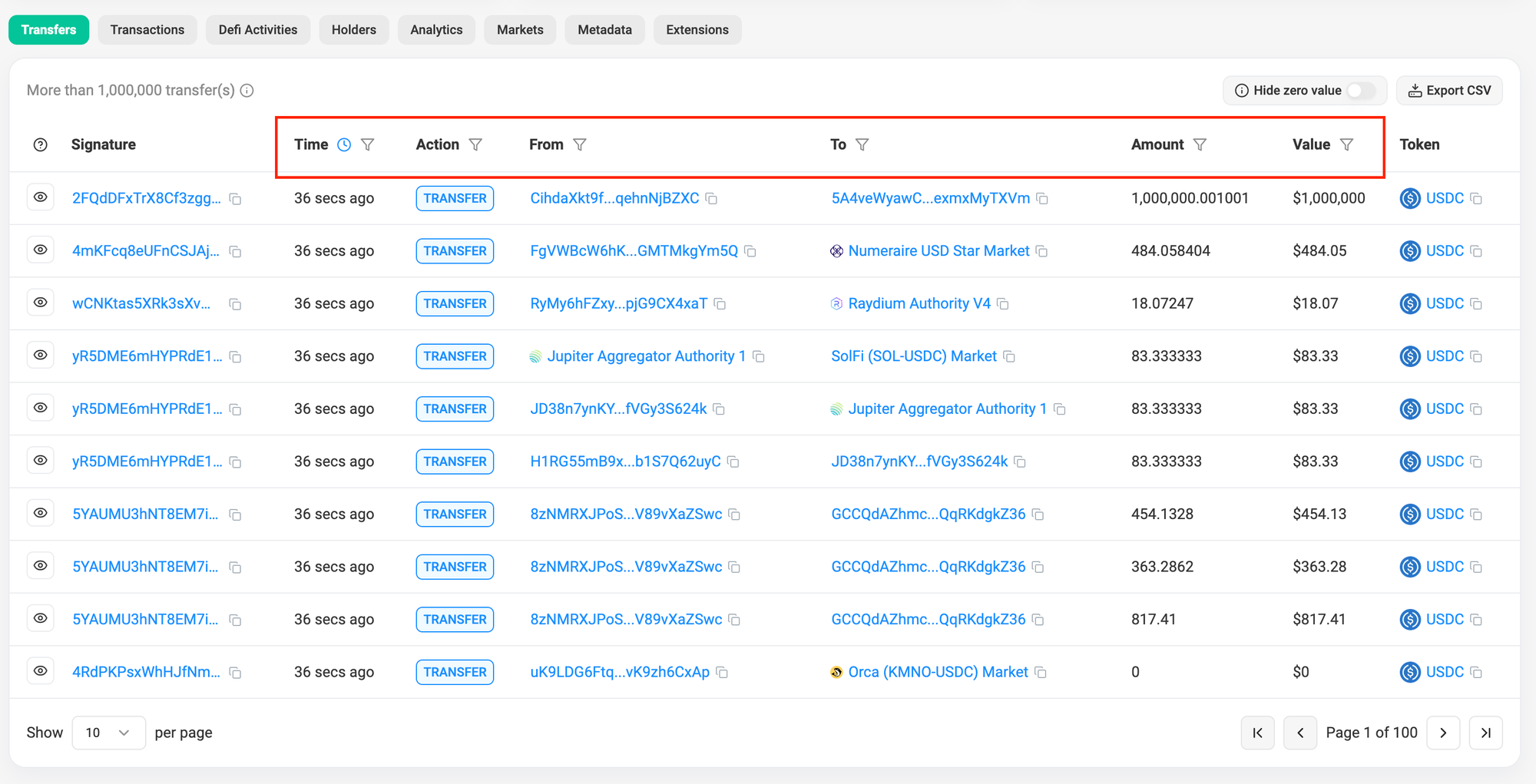
The Token Transfer tab allows you to track various token movements and actions in a customizable manner
Time Range Selection
- Use the date picker to set a specific time period for your search
- You can view historical transfers by selecting any date range
- Select the desired date in from & to slots to view the all transfers activities happening in the given span of time.
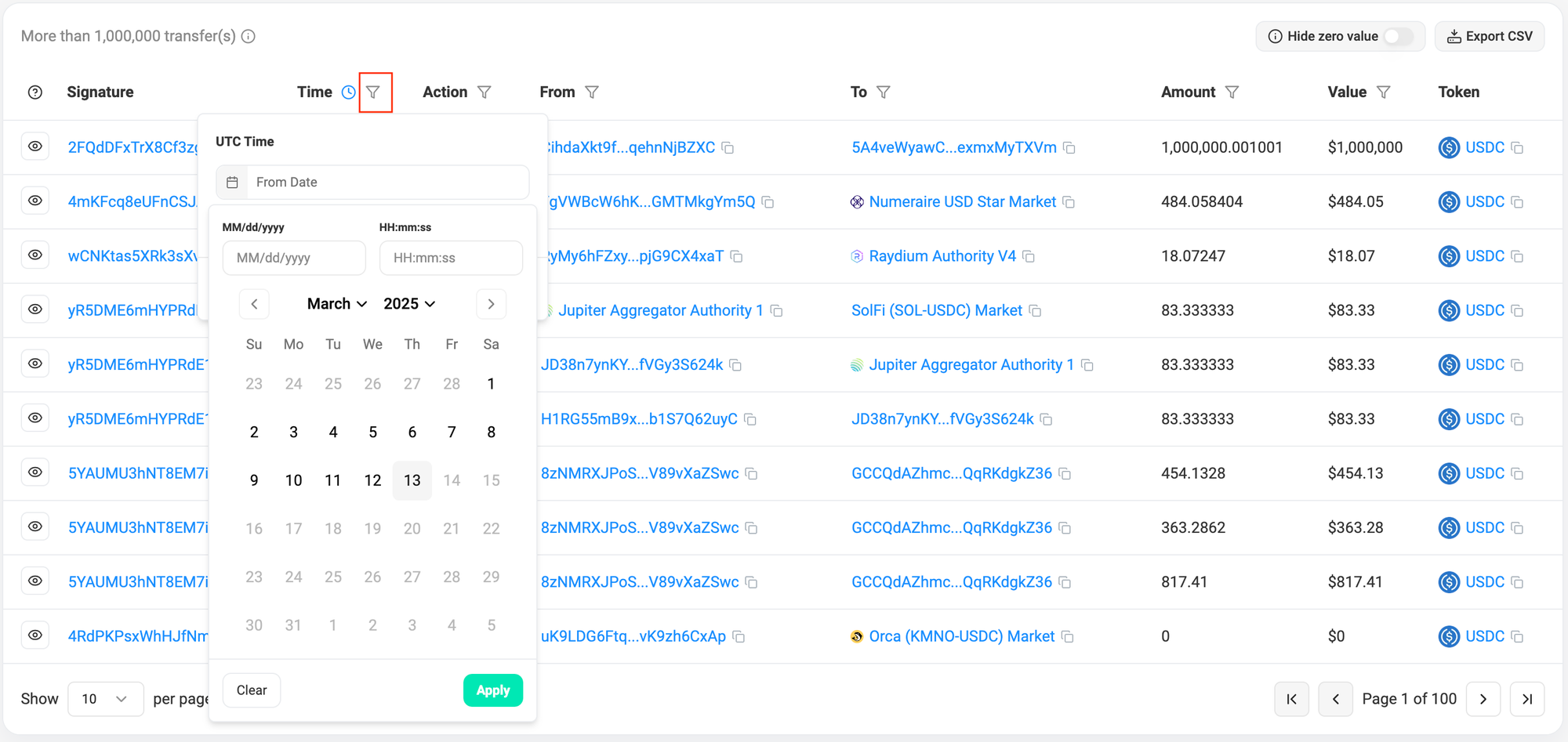
Action Types
- Transfer: Track regular token transfers between addresses
- Burn: Find tokens that have been permanently removed from circulation
- Mint: Track new token creation events
- Account Management: Monitor account creation, closure, and stake operations
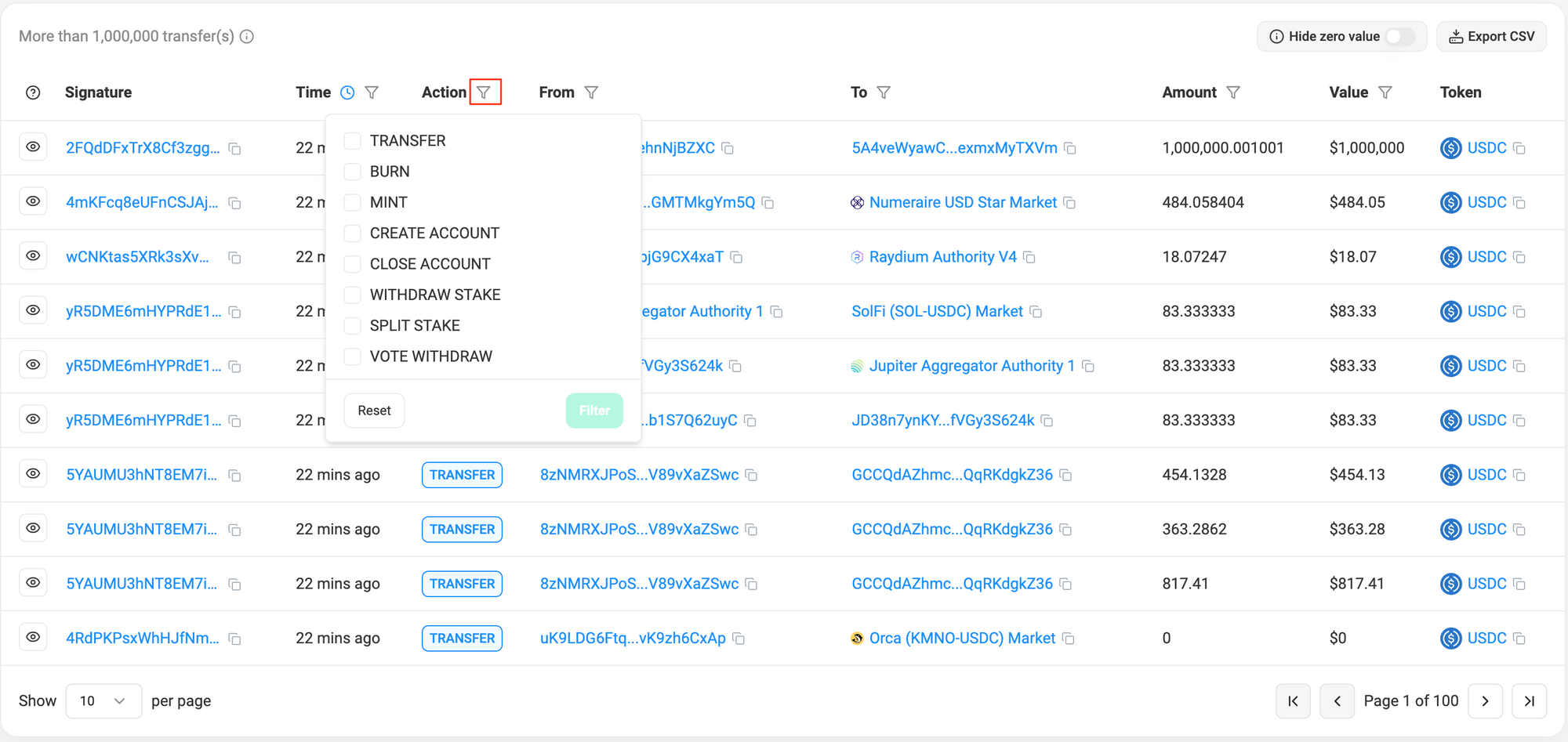
Address Filtering
- From: Enter a specific sender address to see all outgoing transfers
- To: Input a recipient address to view all incoming transfers
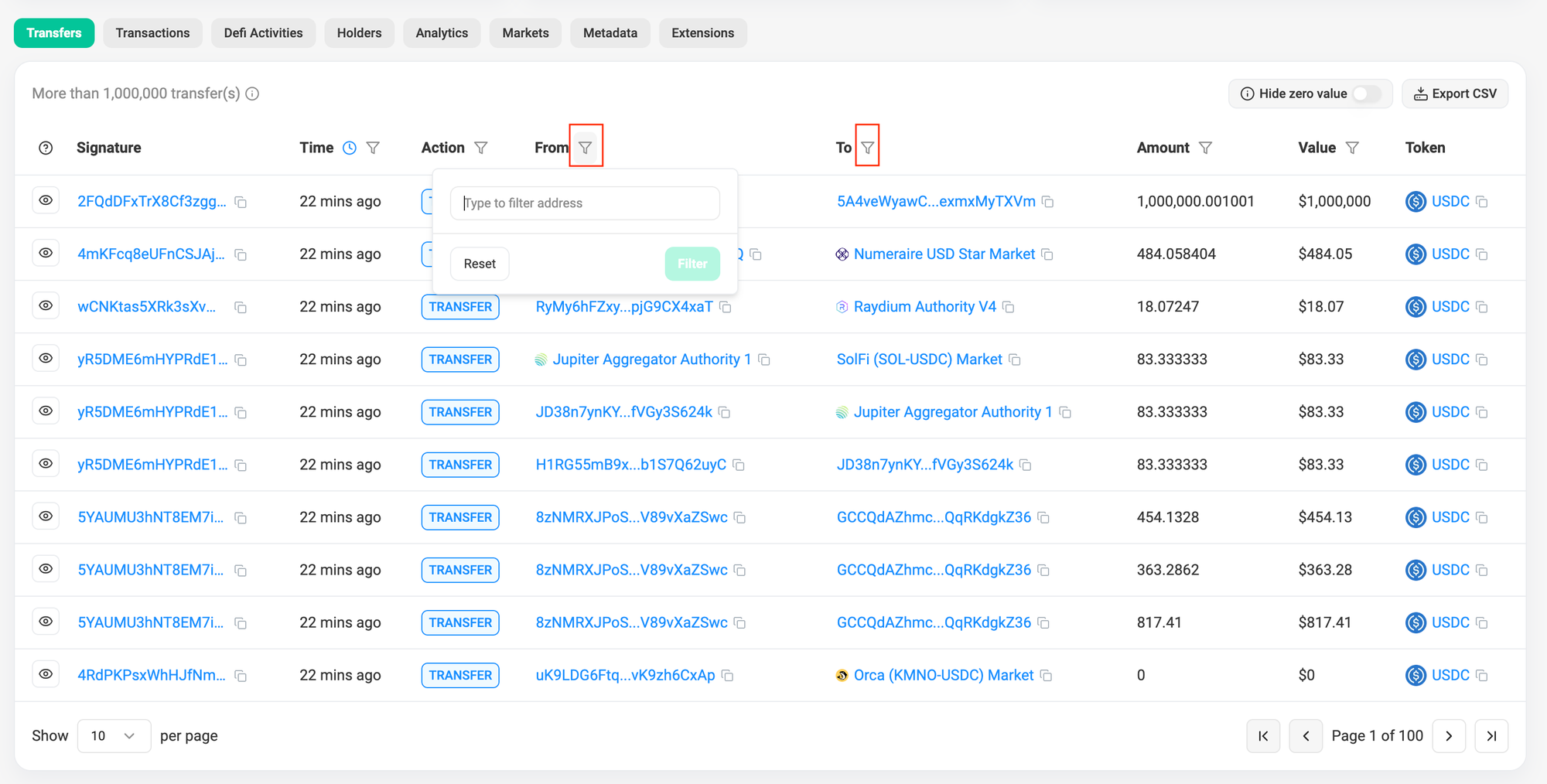
Amount and Value Ranges
- Set minimum and maximum amounts to filter specific transaction sizes
- Filter by value (Note: Only available for transactions within the past year)
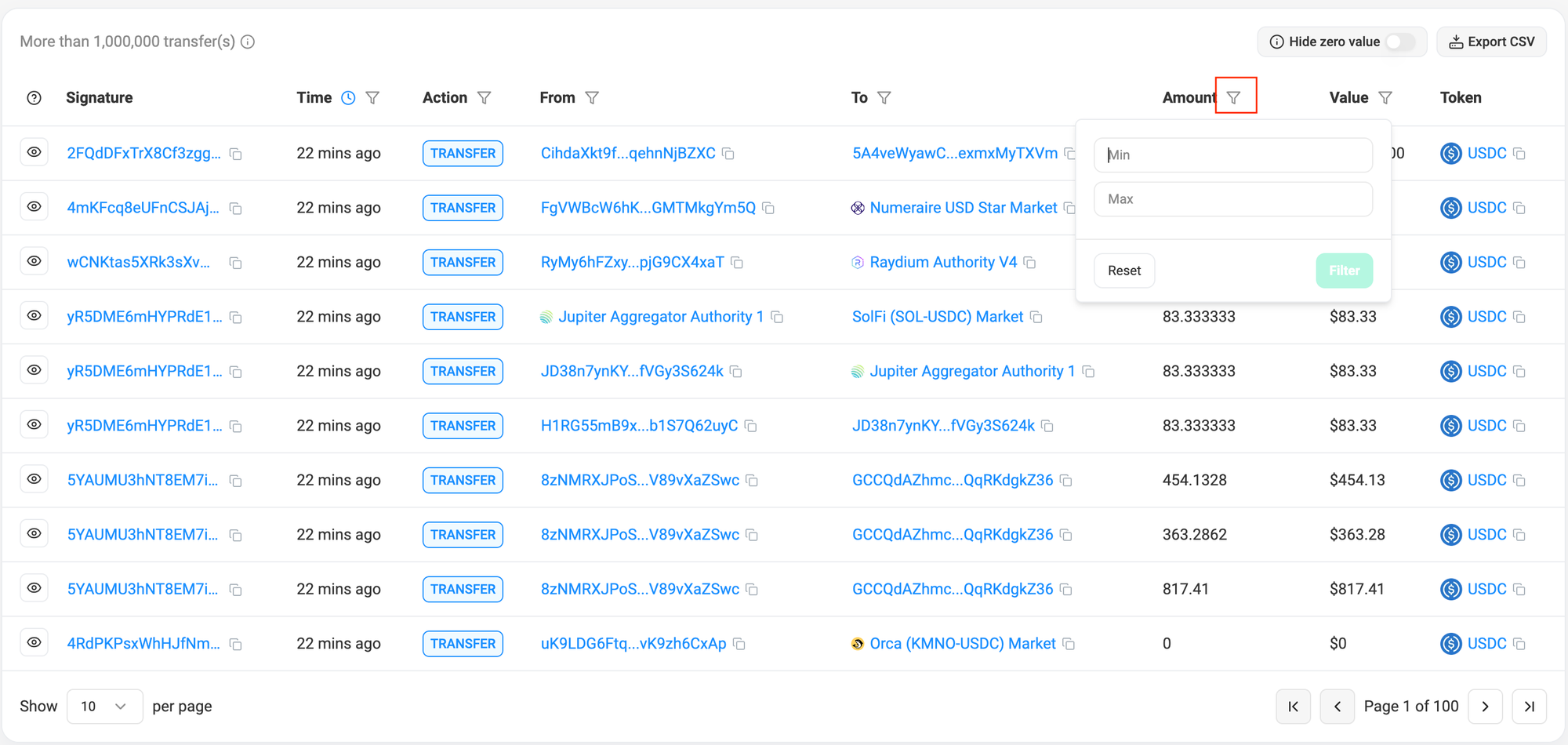
DeFi Activities Tab Filters
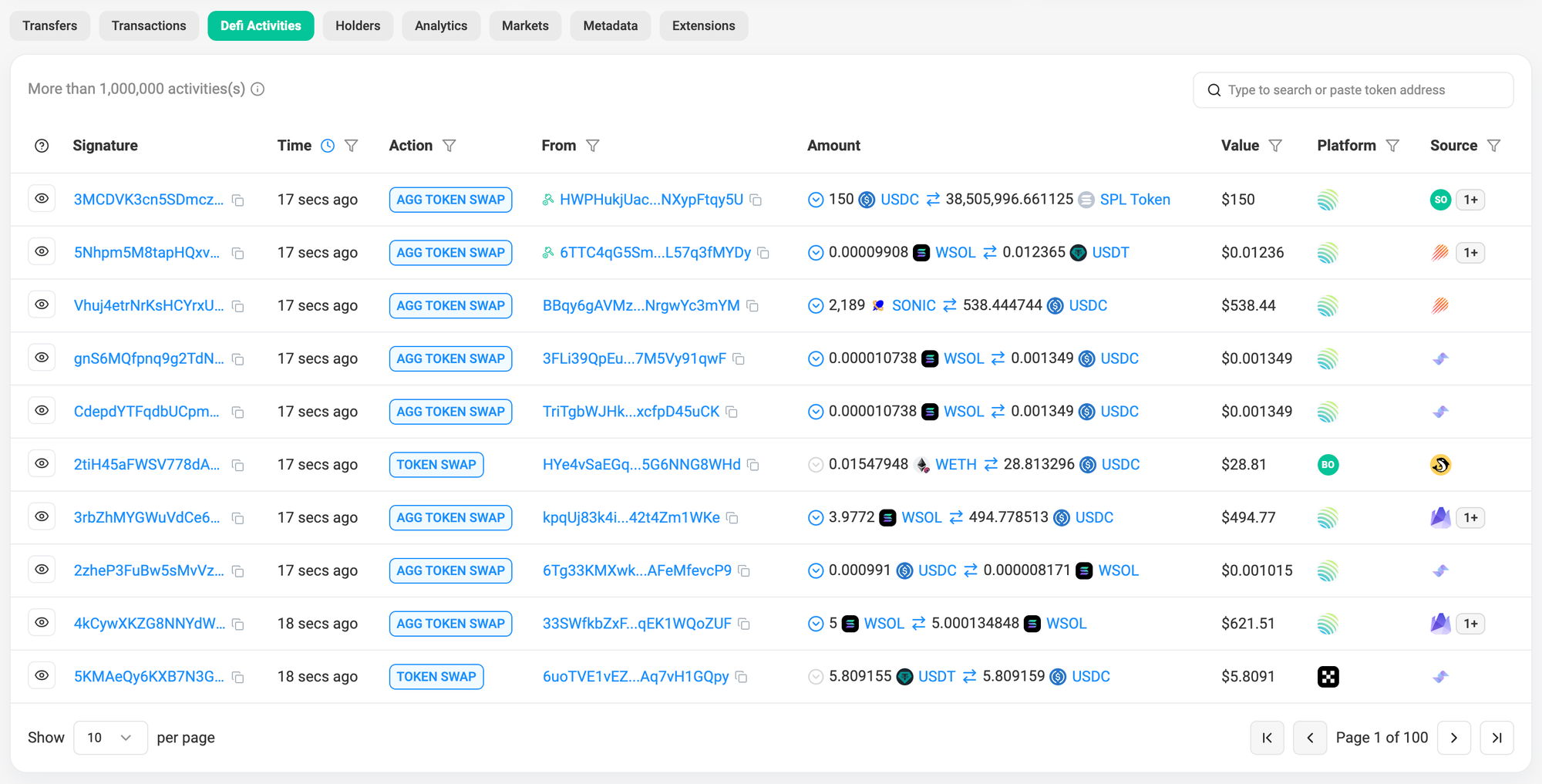
The DeFi Activities tab helps with simplifying track various decentralized finance operations:
Time Period
Similar to the Transfer tab, select your desired date range.
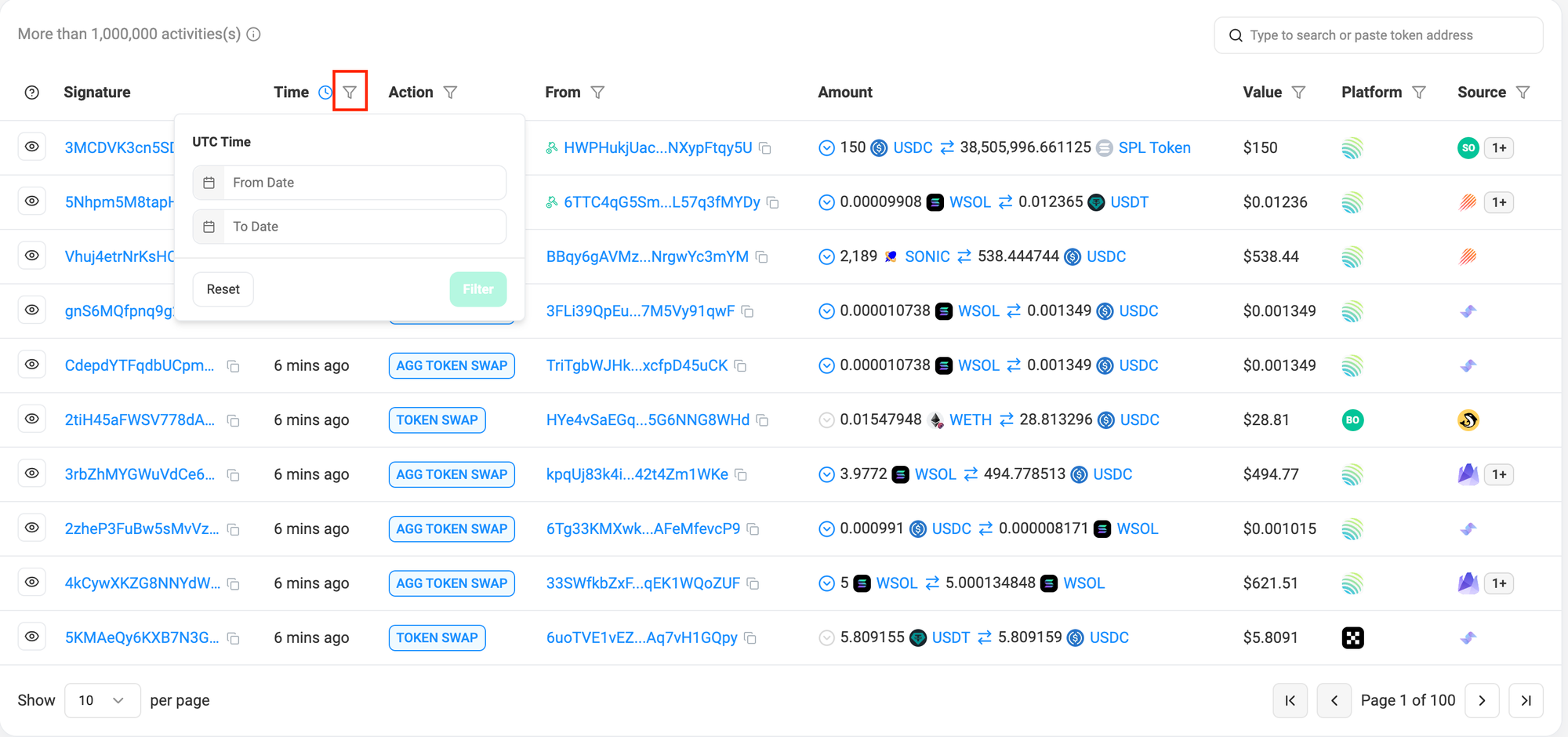
DeFi Activities
- Trading: Monitor Token Swaps and Token Swaps actions on Solana DEX.
- Liquidity Operations: Track addition and removal of liquidity.
- Staking Activities: Follow stake and unstake actions of accounts.
- Token Creation and Vault Operations: Monitor new tokens and vault transactions.
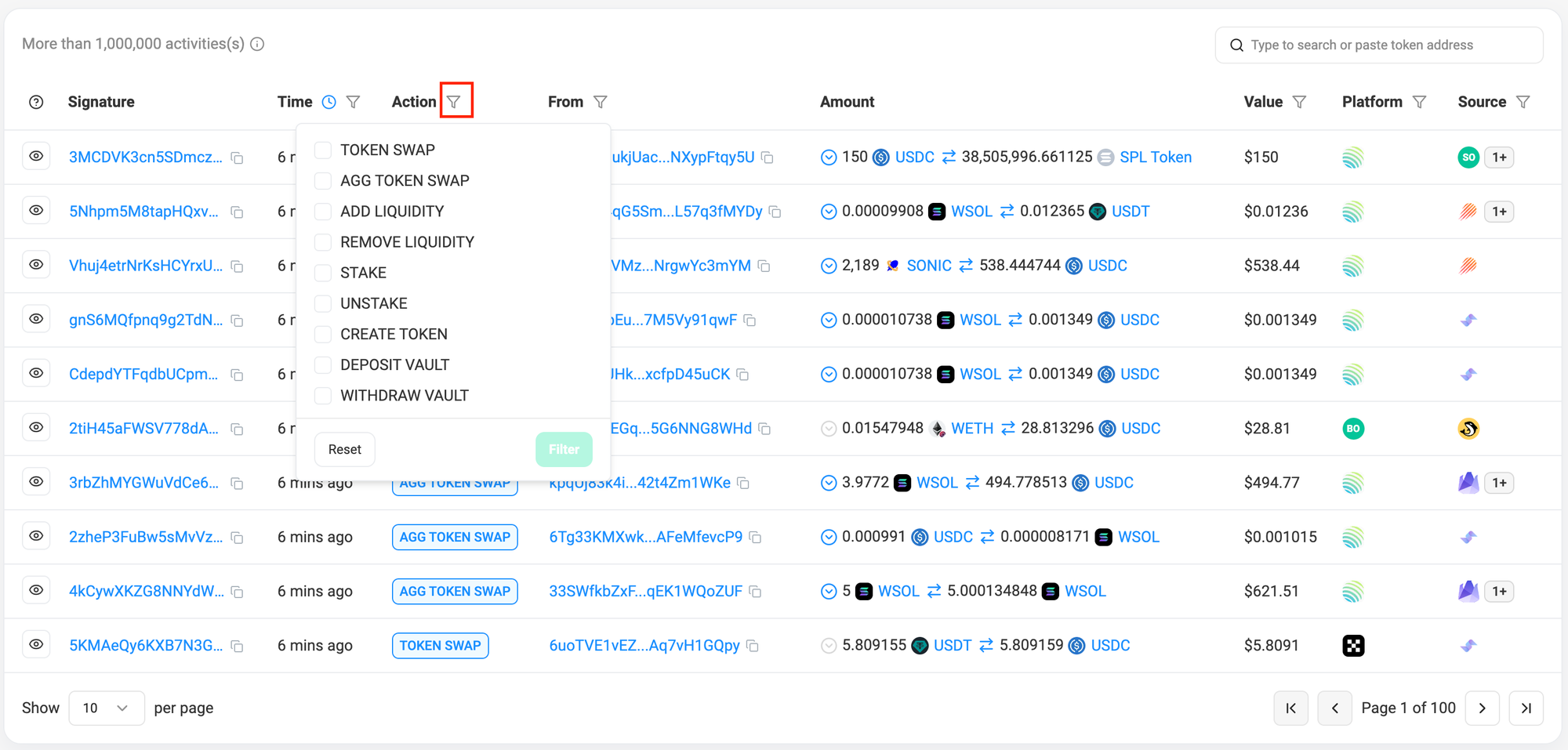
Defi Platform and Liquidity Pool Source Filtering
- Select multiple trading platforms simultaneously for broader analysis
- Filter by specific liquidity pool sources within trading platforms.
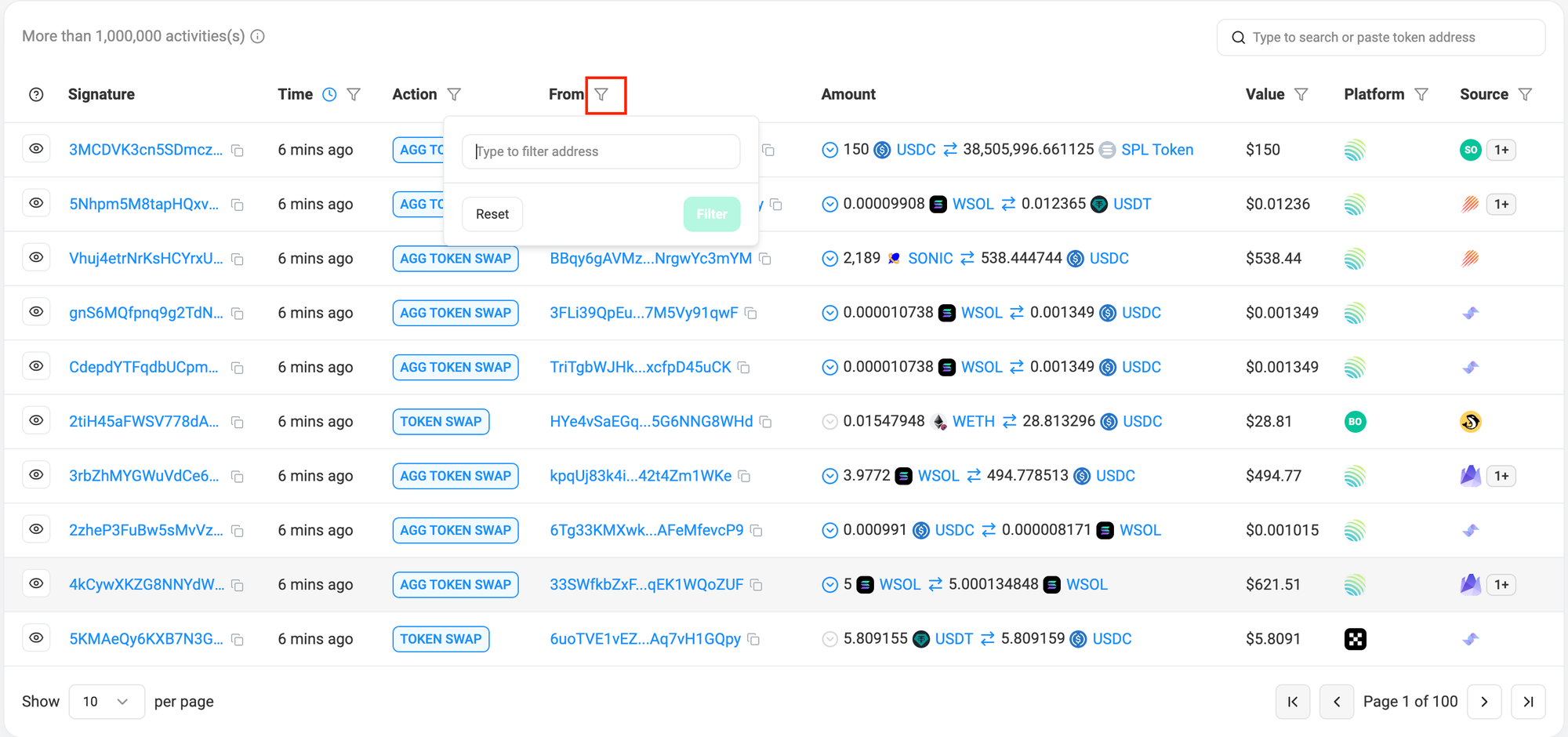
Tips for Effective Filtering
- Combine multiple filters to narrow down specific transactions
- Start with broader time ranges and refine as needed
- Save commonly used filter combinations for quick access
- Remember the time limitations for value-based filters
By mastering these filtering options, you can effectively track and analyze transactions and DeFi activities on the Solana blockchain through Solscan.

Sinh Nguyen
Last updated: