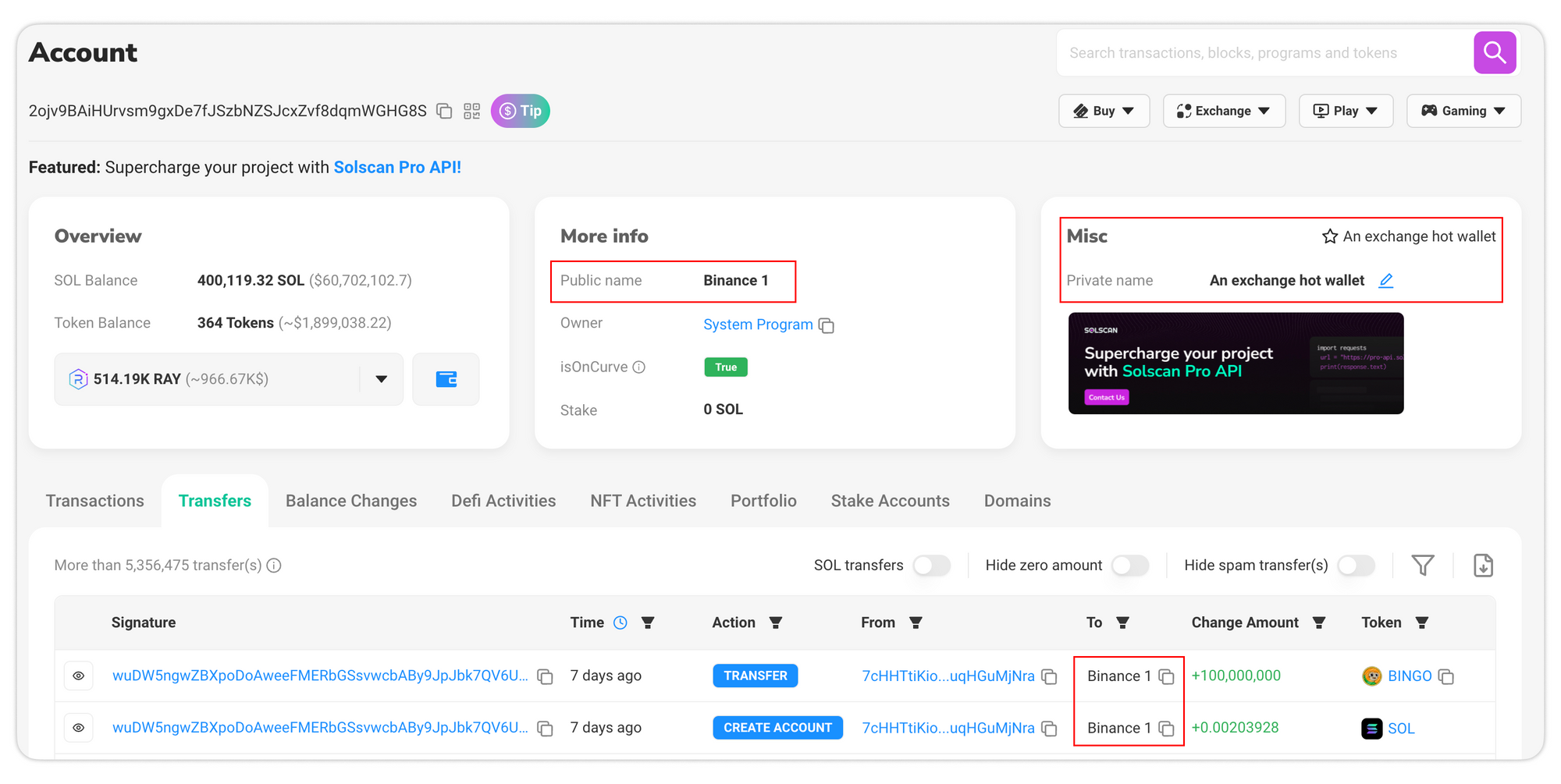Public Names and Private Names
There is no human-readable public name connected with any wallet address on the Solana blockchain. However, on any Account or Program page on Solscan, you can find two sections called "Public name" and "Private name". So, what are the differences between the two?
Public names
Public names are referred to labels assigned by the Solscan team to specific entities on the Solana blockchain. These entities can be organizations, program addresses, official public wallet addresses, and other relevant identifiers.
Public names are visible to all users of Solscan.
Kindly reach out to Solscan team by sending an email to [email protected] for any of the following inquiries:
- You are a project on Solana and want your wallet addresses to be labelled on Solscan.
- You would like to remove a Public name from your addresses or report a falsely attributed tag.
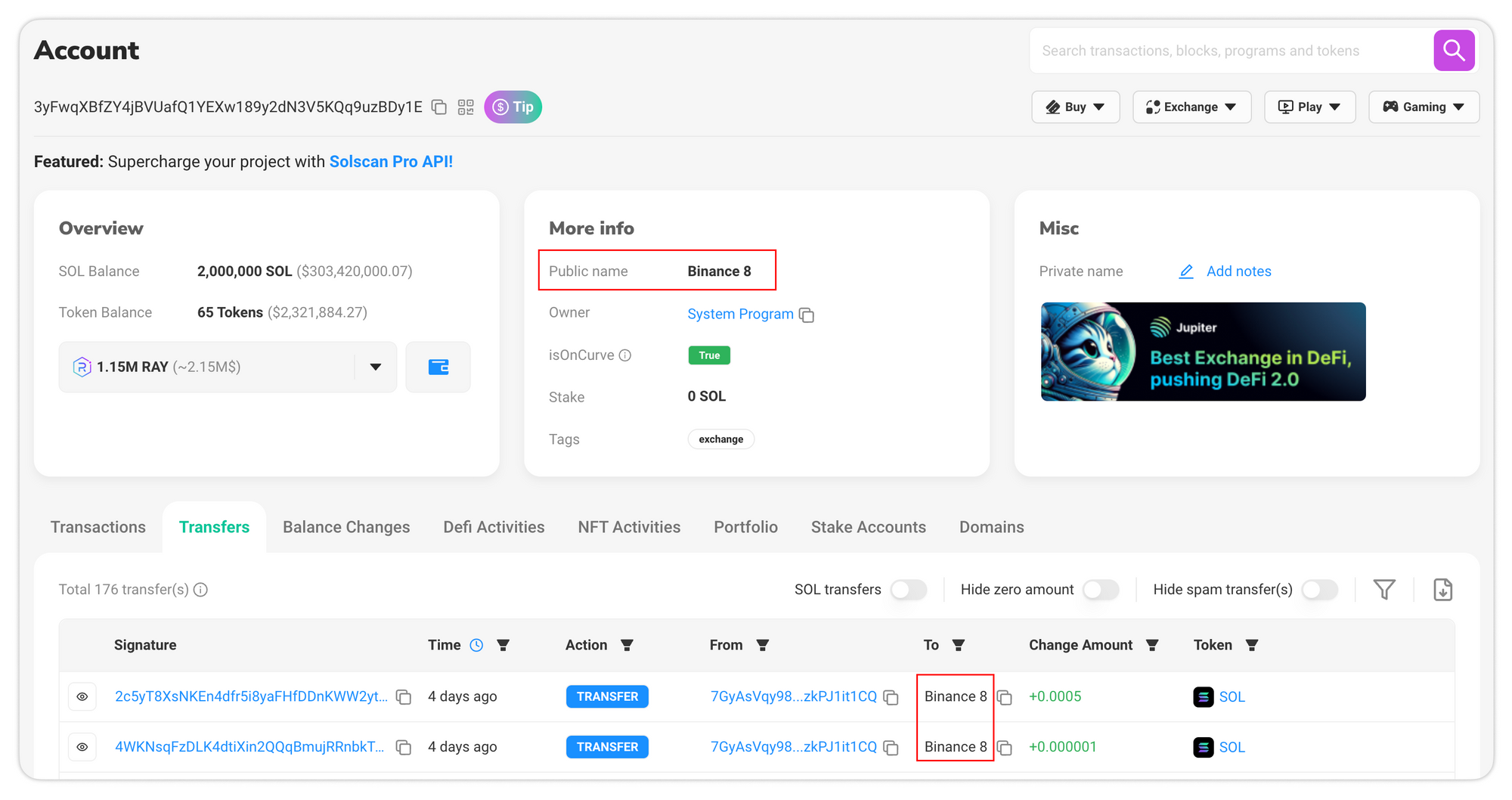
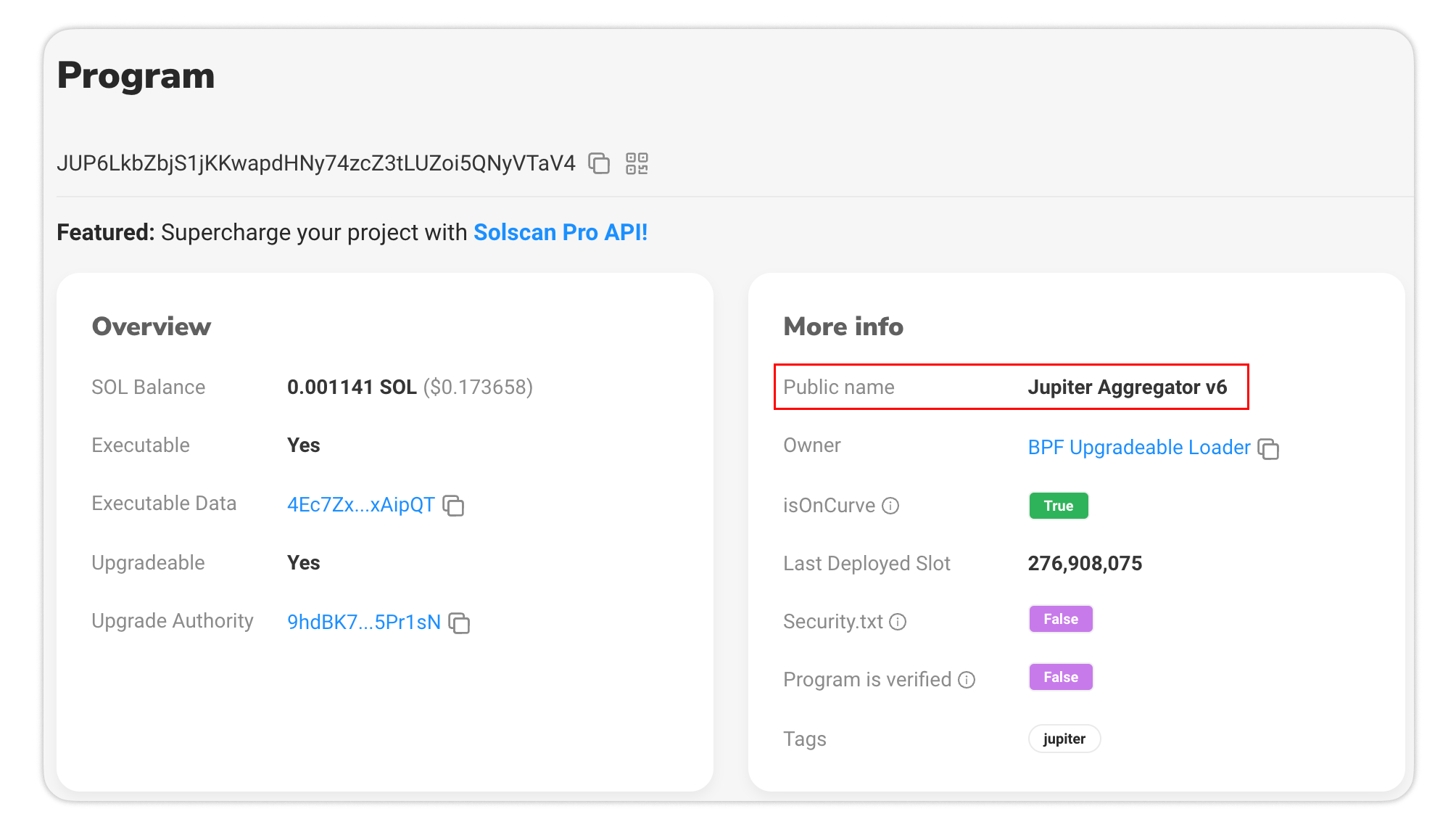
Private names (Personal Labels)
Private names, also known as Personal Labels, is a feature that allows Solscan users to customize and create simple, memorable names for any accounts on Solana. When you create a Solscan account, you can add Private names to help keep track of up to 1000 accounts of your interest.
Private names are kept for your private use only. Once you are logged in to your Solscan profile, they will be visible to you in the following tabs: Transactions, Transfers, Defi Activities, and NFT Activities.
If you want to add your own Personal Labels, kindly follow this tutorial guide: How to add Personal Labels on Solscan?.
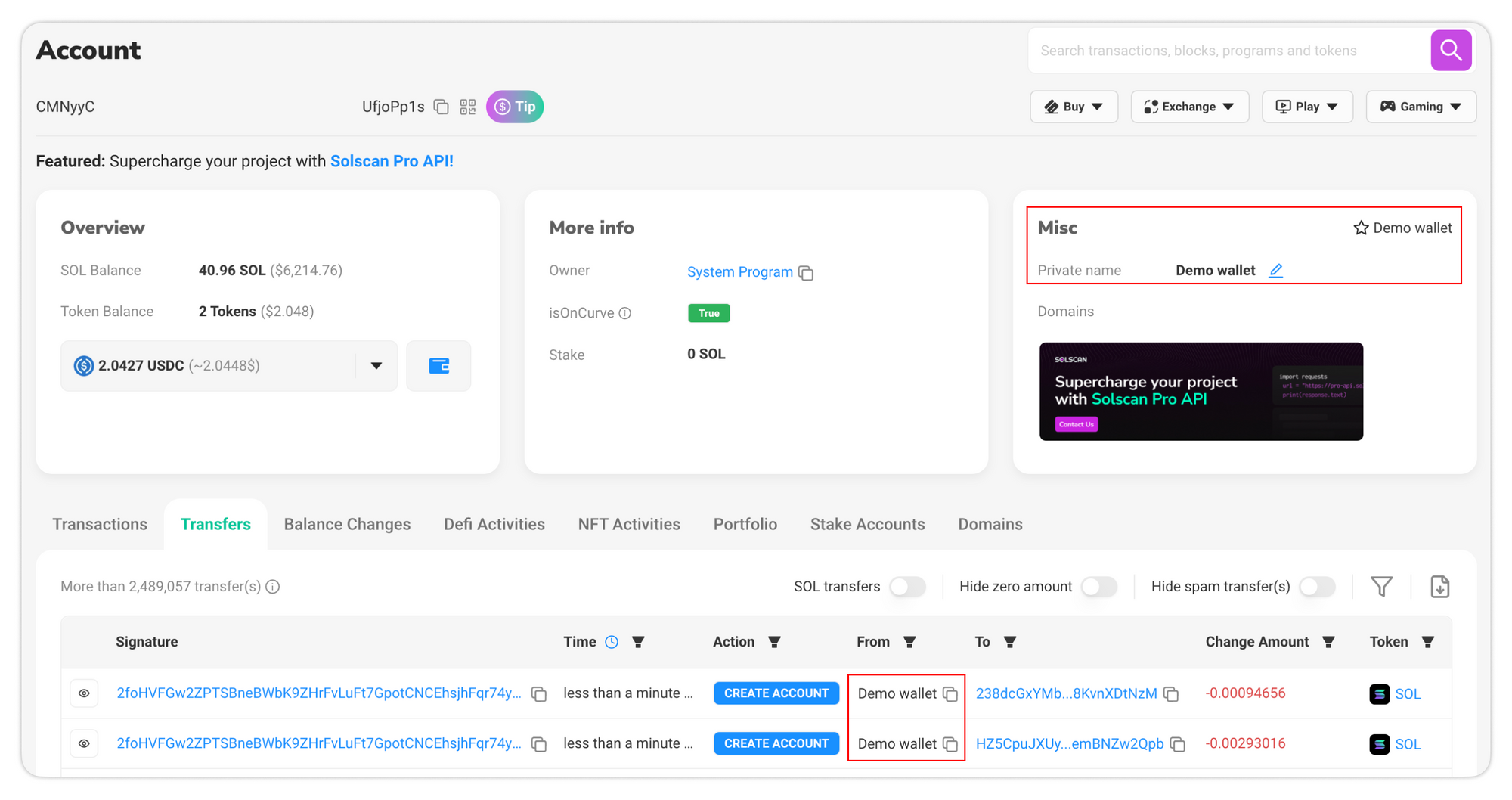
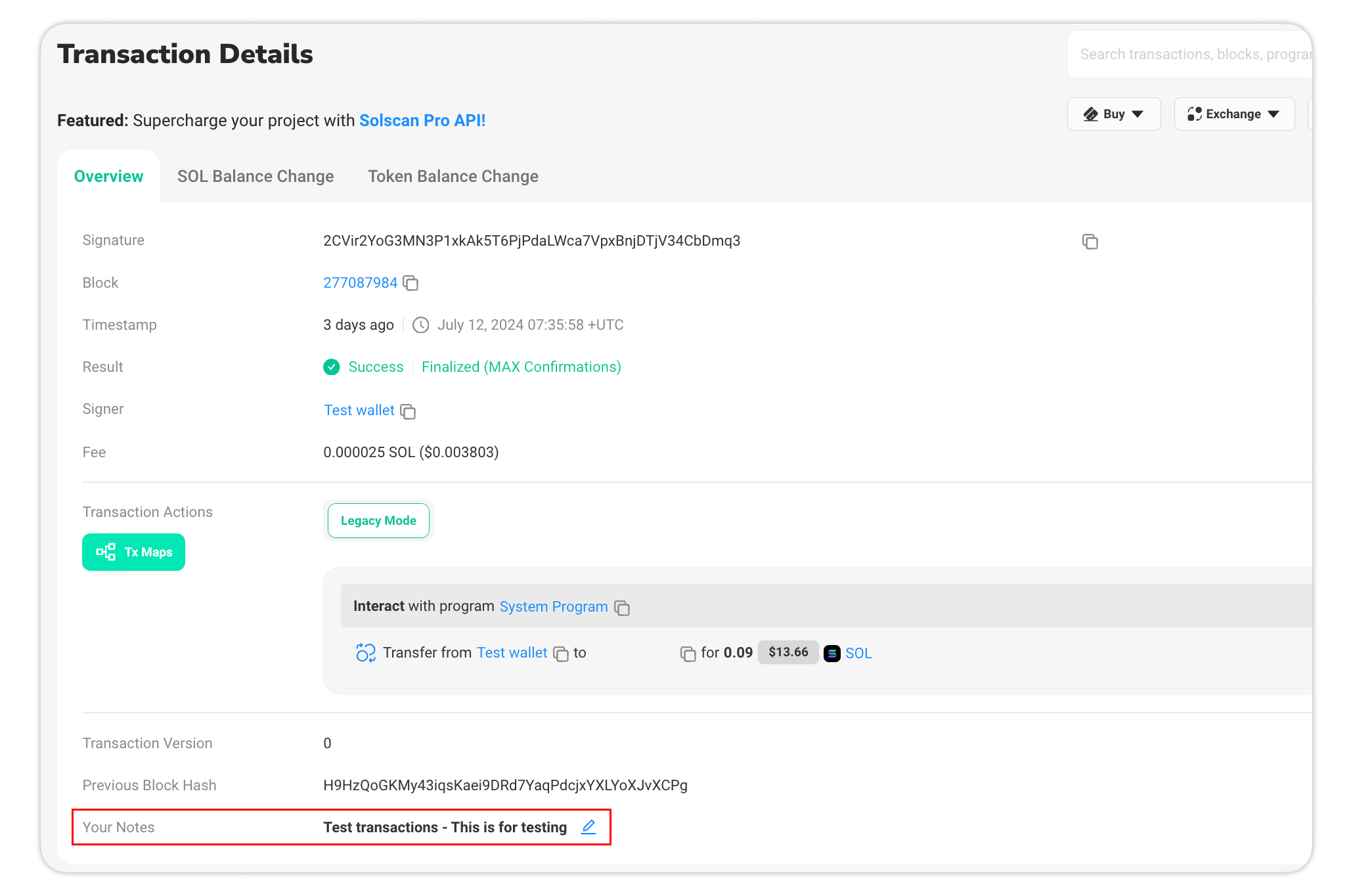
Kindly note that, when tagging an address that we have already labelled with a Public name, your Private name won’t be shown.