Solscan Extra Tags
Solscan’s Extra Tags feature expands our existing tagging system, offering enhanced visibility into millions of high-activity wallets on the Solana network. Building on the foundation introduced in Solscan Tags and Label Word Cloud, Extra Tags introduce a more dynamic and behavior-based layer of wallet classification.
What Are Extra Tags?
While standard tags categorize wallets based on known identities or static public labels, and are manually assigned, Extra Tags are dynamic - automatically assigned and refreshed based on each wallet’s on-chain behavior, portfolio holdings, and trading activity.
For instance, a wallet may appear as a Whale holder of Token A, but if it sells all of Token A, the tag will automatically disappear.
Extra tags are generated from analyzing Solscan’s indexed on-chain data and updated continuously to reflect the most recent activity trends.
Where Are Extra Tags Displayed?
Currently, Extra Tags is visible across the following pages: Account, Token Holders, and Account Leaderboard page. Each tag provides a quick summary of wallet characteristics or activity types, with a tooltip offering additional context on what the tag represents.
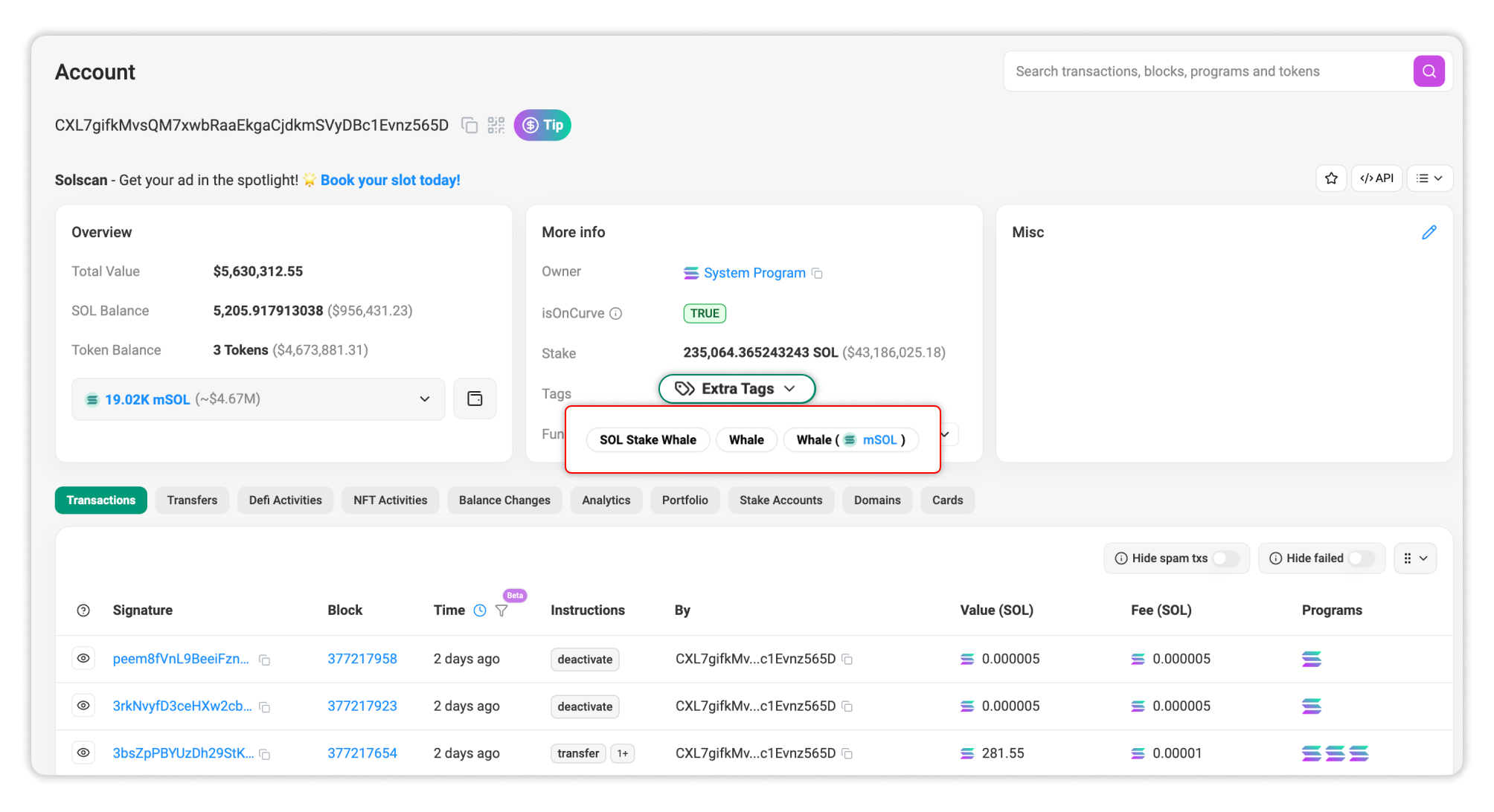
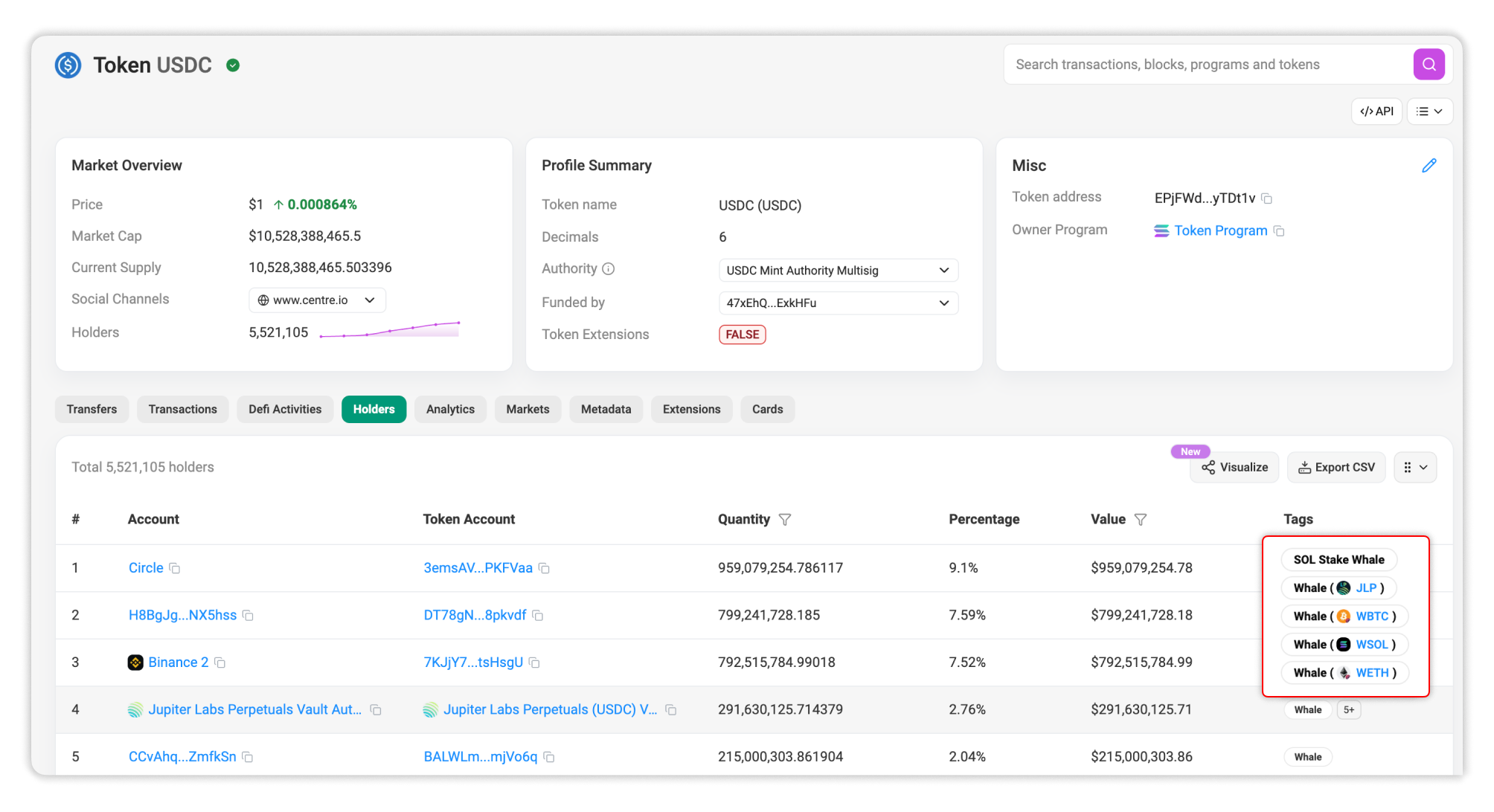
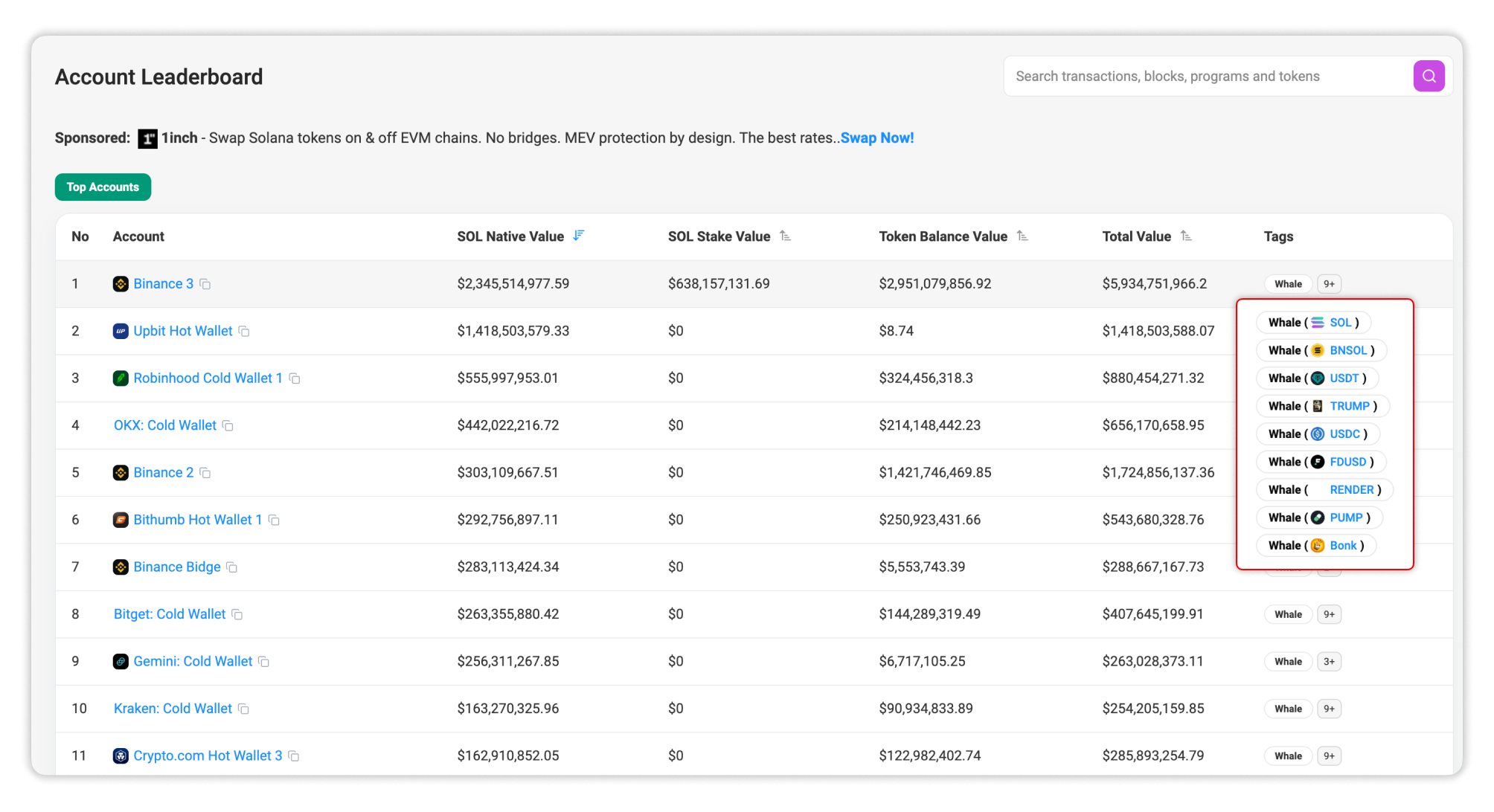
Categories (In Development)
Extra Tags are organized into three main categories, focusing on different wallet characteristics:
1. Builder
Covers wallets that have demonstrated creation activities on-chain.
These tags detect whether an account has created at least one new token or liquidity pool, indicating direct participation in ecosystem building.
- Examples:
token_creator,pool_creator
2. Portfolio
Highlights wallets with significant holdings or patterns related to value accumulation and staking.
This category identifies high-value entities and automated actors based on their asset size and staking behavior.
- Examples:
whale_holding_token,whale_portfolio,whale_stake
3. Trading Power
Focuses on trading frequency, liquidity activity, and market-making behavior.
Tags in this group analyze wallet turnover, pool engagement, and trading style to characterize how actively the wallet participates in market dynamics.
- Examples:
active_retail_trader,high_frequency_trader,flow_whale_transfer,
noisy_whale_transfer,silent_whale_transfer,steady_whale_transfer
What’s Next
Future tag expansions will include behavioral and risk-related identifiers, such as bot wash trading, rug pull involvement, and arbitrage activity.
By continuously refining these classifications, Solscan aims to make wallet analysis more transparent and actionable for both retail users and professionals.
Notes
Extra Tags is automatically generated and non-editable, derived from Solscan’s analytics models. They are designed to improve wallet transparency and contextual understanding, but should not be interpreted as financial or investment advice.
