Solscan Group Account
Group Account is a new feature on Solscan that lets you manage the on-chain data of multiple wallet addresses as a single, unified portfolio instead of jumping between fragmented wallet pages.
What is a Group Account?
Group Account allows you to create a bundle of addresses and treat them as one unified portfolio. With this new feature, you can:
- See combined SOL and SPL balances, without switching tabs or doing mental math.
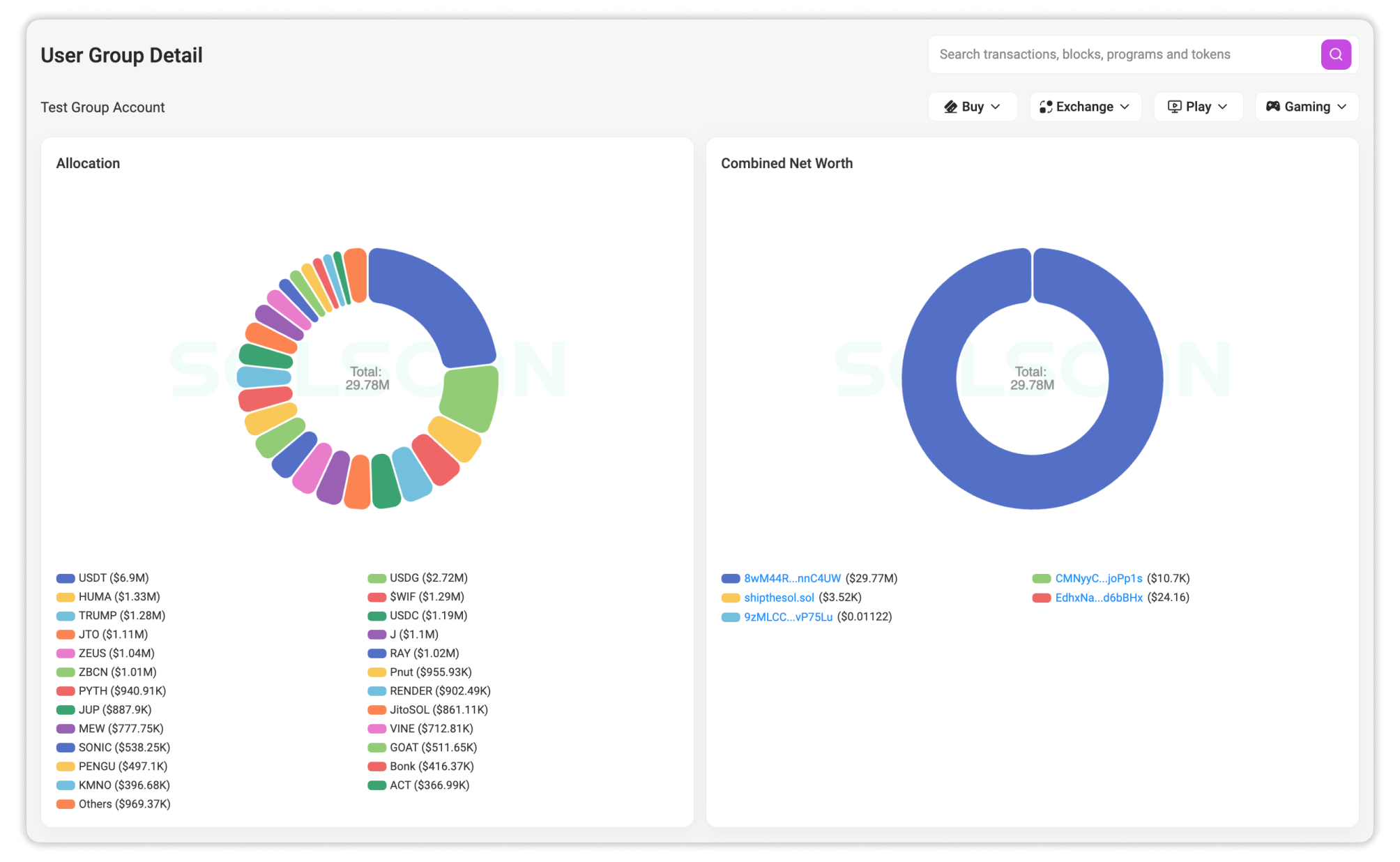
- View the total token holdings and the USD value across all wallets in the group.
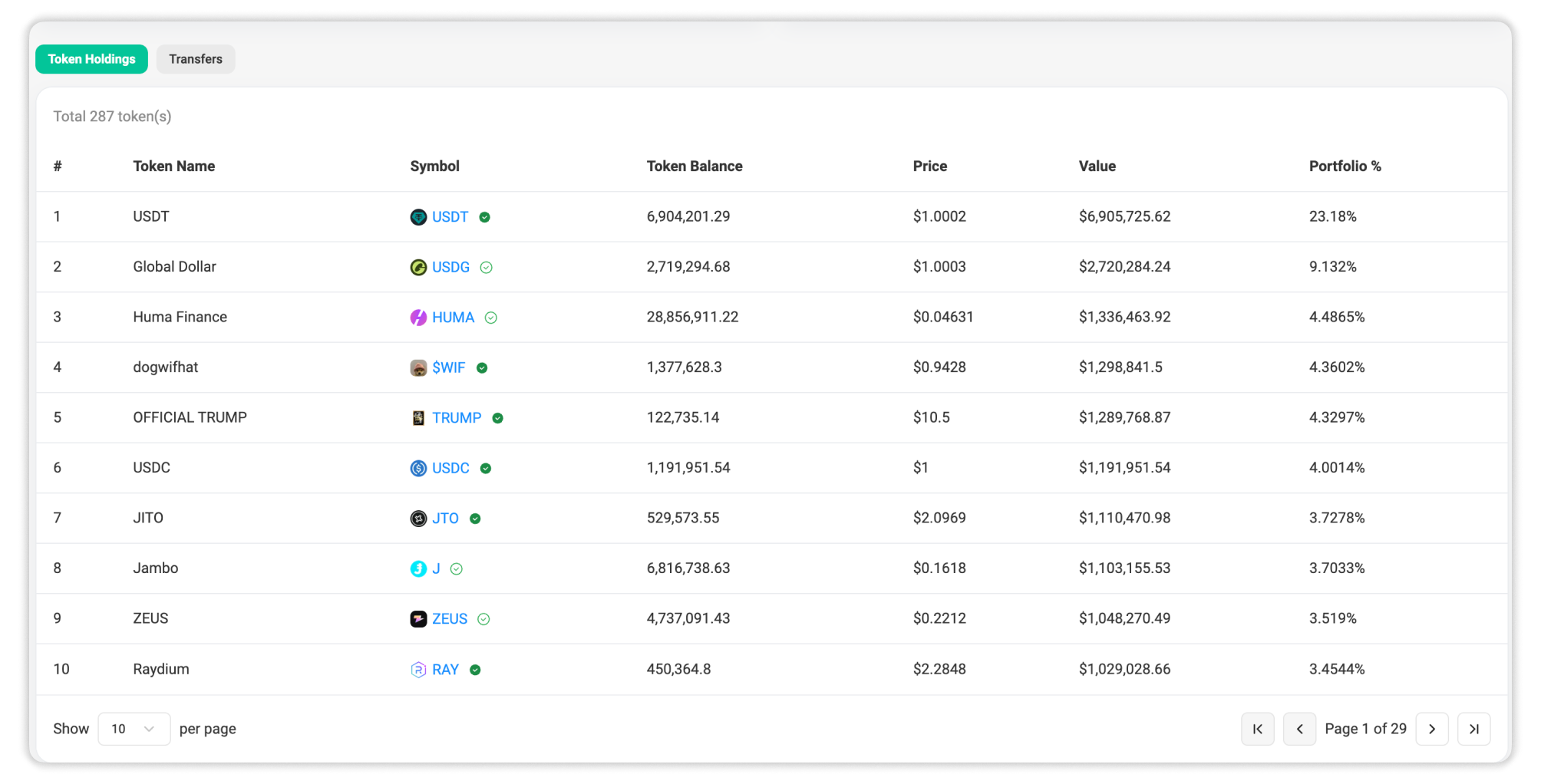
- Track internal transactions between wallets in one group - inflows and outflows at scale in a much more organized and holistic way.
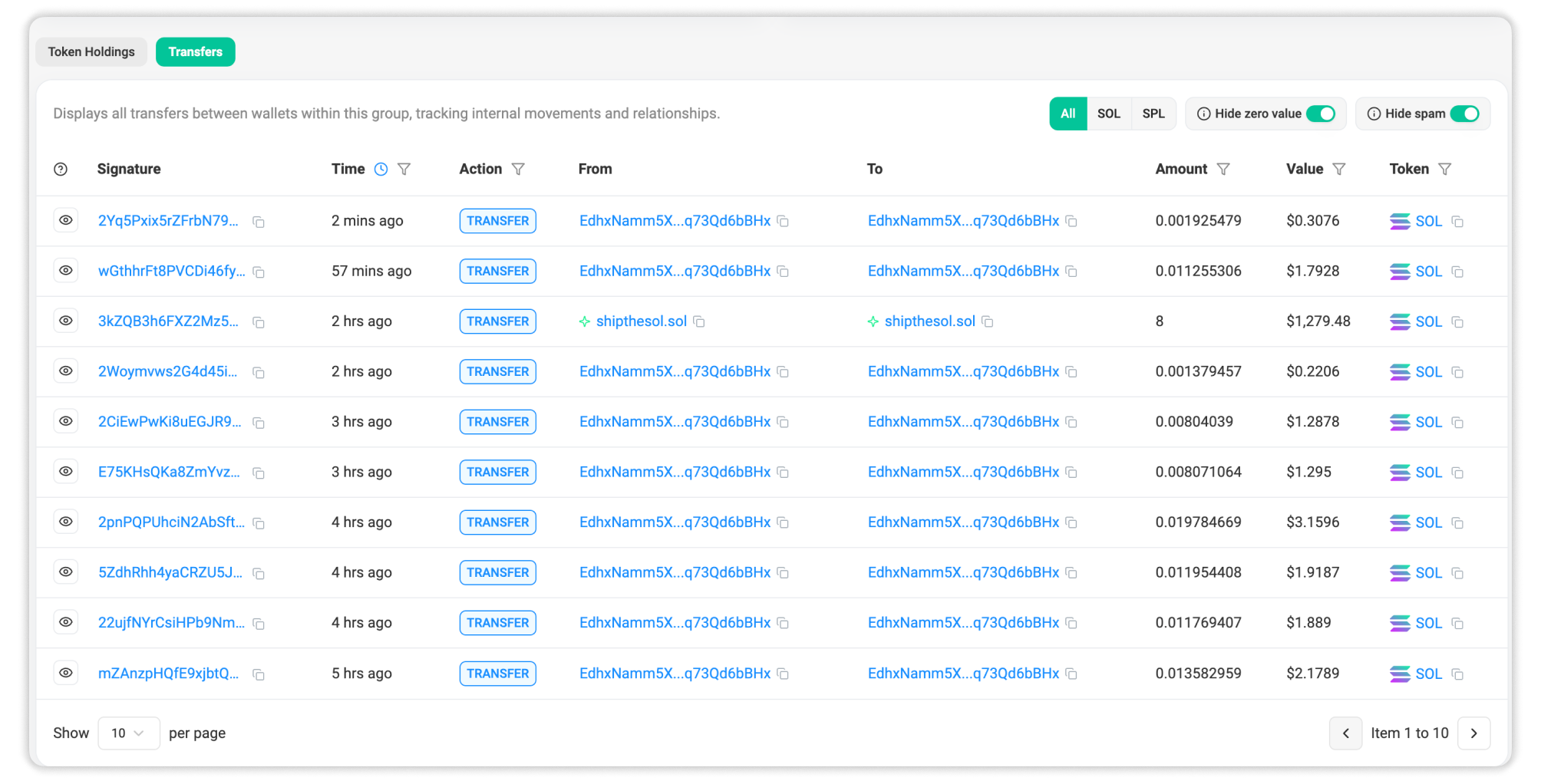
How to Create a Group Account?
To get started, log in to your Solscan account. If you don’t have a Solscan account yet, refer to the following tutorial to create a Solscan account.
Each user can create up to 10 groups per Solscan account.
- Go to your Solscan profile, then navigate to the Group Account section.
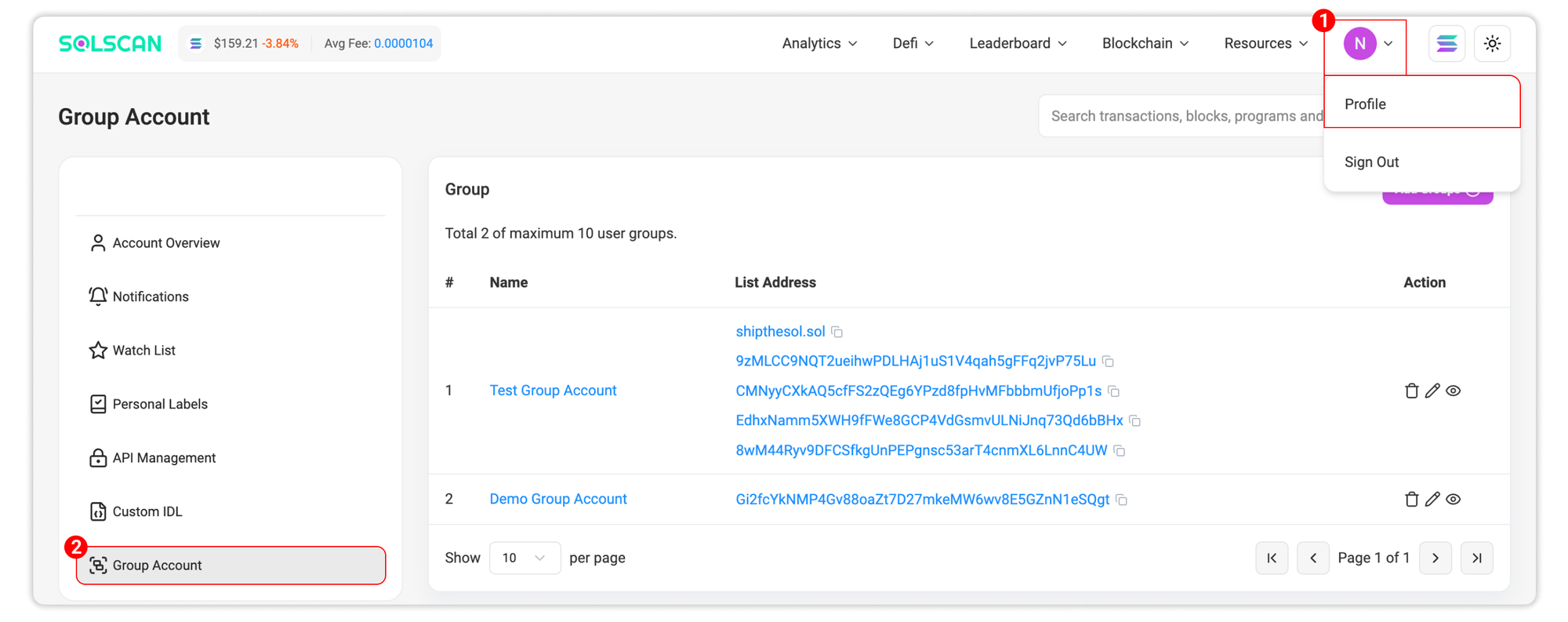
- Click ‘Add Groups’.
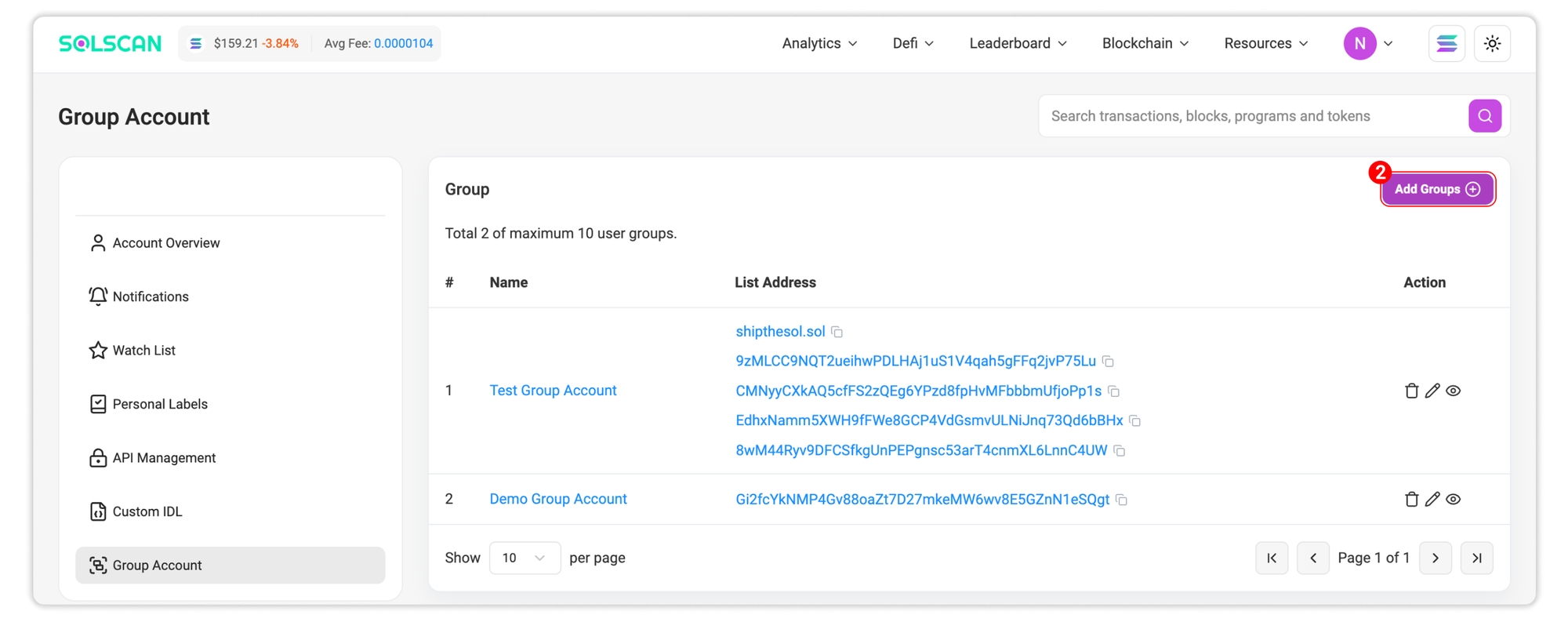
- Give your group a clear, recognizable name.
- Search for or paste the wallet address, then select the correct result to add. You can add up to 5 wallets per group.
- Click ‘Create Group’ to finalize.
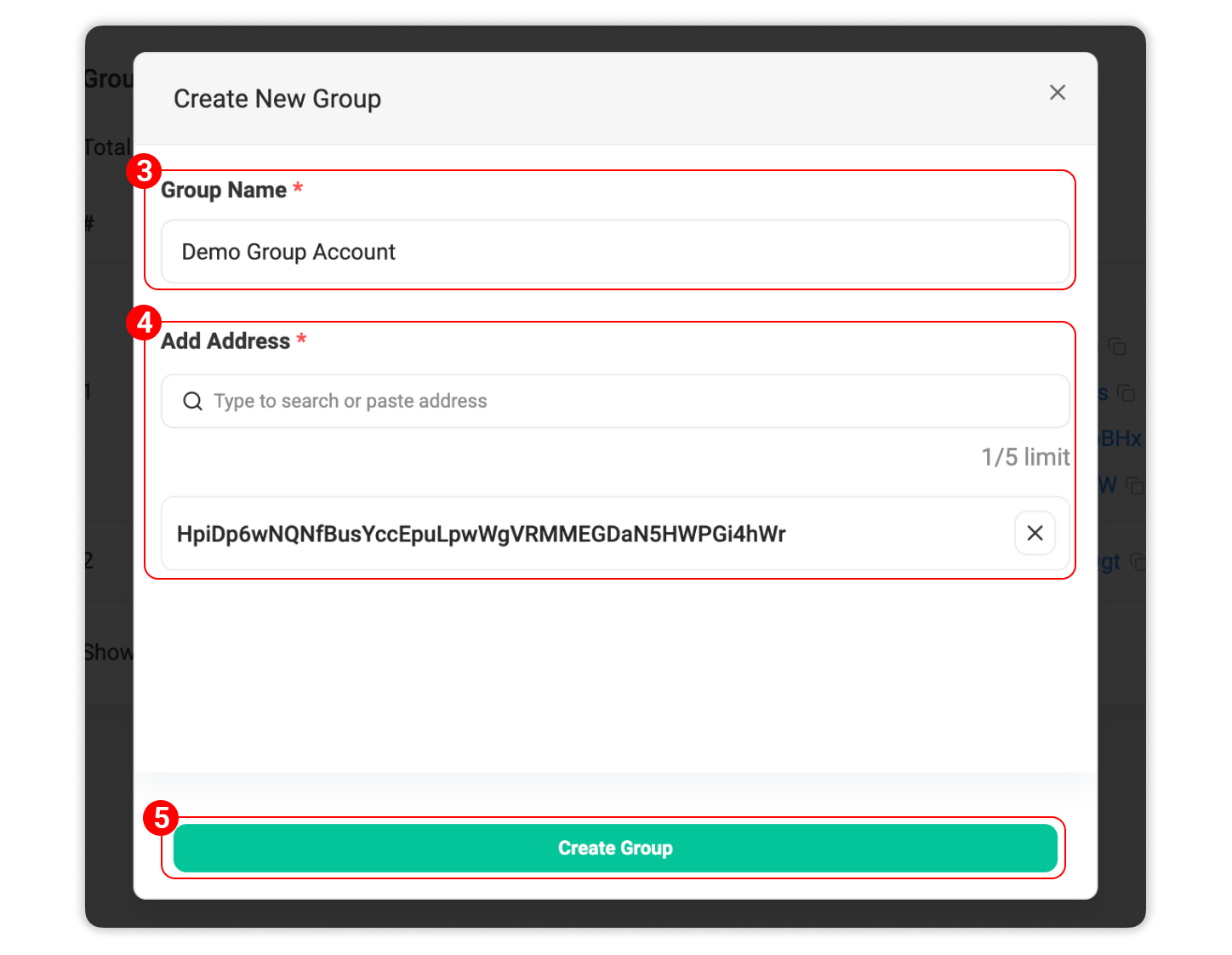
Use Group Account for Advanced Filtering
Fundamentally, Group Account enhances Solscan’s existing multi-address filtering feature. Instead of manually entering wallet addresses one by one in the From & To filters, you can now apply a saved group directly, making it easier to analyze transaction histories across related wallets.
For detailed instructions on using Group Account with filters, refer to the following guide on Advanced Filtering.
Conclusion
Group Account offers a cleaner, smarter, and more efficient way to monitor multiple wallets. Whether you're tracking personal portfolios, managing treasury addresses, or studying wallet behavior at scale, this feature saves time and eliminates the need for spreadsheets.
