Token Update Submission Guideline
A complete and professional token page on Solscan helps you build trust, increase transparency, and improve discoverability for users, investors, and exchanges.
As part of our commitment to transparency and user safety, Solscan strives to keep all token information on our platform accurate and up-to-date. While Solscan team cannot update token metadata directly on behalf of projects, we offer support for updating token information being displayed on solscan.io.
This guideline outlines the essential rules and submission criteria that projects must follow to ensure a smooth and effective token info update process.
Before Submitting a Request
Before submitting a token information update, it's important to understand how token information is displayed on Solscan, which brings us to the article Solscan Token Reputation.
By default, most tokens are assigned an ‘Unclassified’ reputation. This means that some token info, most notably the token logo, may not be shown. This is not a bug or a display error; it’s an intentional design choice to help users distinguish between verified projects and lesser-known or inactive tokens. We encourage all projects to review their current token reputation status before assuming a logo is missing due to a technical issue.
Additionally, we carefully go through each token update request within our best capacity. Due to the large number of inquiries that we receive, it might take some time before we can get back to you. If you're working with a tight deadline, Solscan offers a Priority Support option, which guarantees a 24-hour turnaround time. Learn more about it HERE.
How to Submit a Request
Token Update requests should always be submitted ONLY through our official form HERE. Submissions through other channels will not be reviewed.
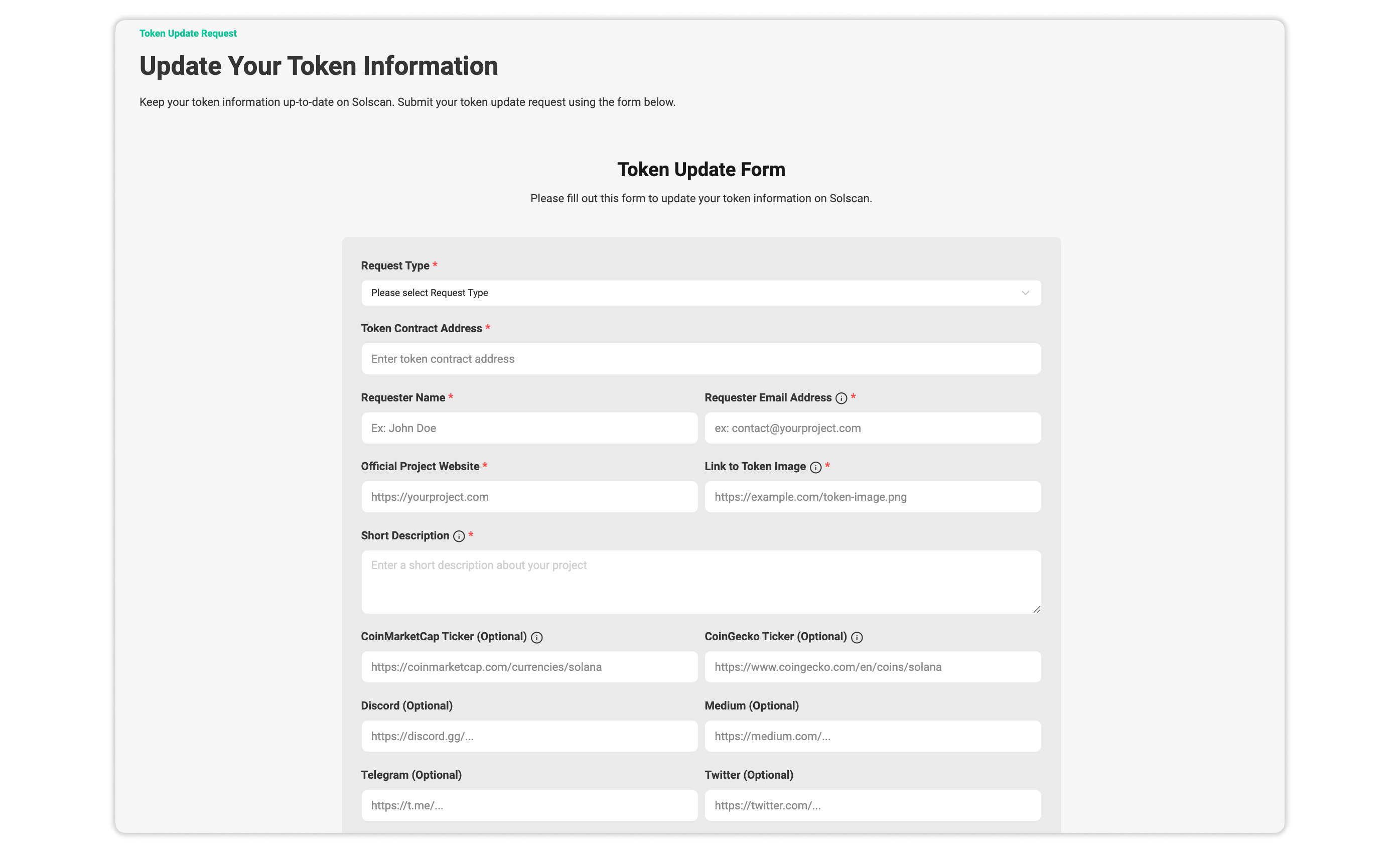
Kindly choose one request type from the dropdown menu that is the most suitable for your request. You’ll see four options:
- Reputation Update: If you are looking to upgrade your token reputation status to Neutral.
- Social Links & Logo Update: If you need to update or correct the current details.
- Community Takeover: If you are coming from a community takeover case.
- Token Migration: If your token is moving to a new token address.
Specific Criteria
It’s essential to make sure all information filled in the form is accurate and final, links are active and working properly. As for the specifics, kindly refer to the points below:
1. Basic Information
This section includes the general information of the project (website, official email address, link to token logo, description, etc.).
- Requester’s email address should be an email address created with the project's official domain (e.g.: [email protected]). If the project does not have an official email for their project, the email used to send in the request should be listed on the website.
- Make sure all provided links (project website, link to token image, etc.) are accessible and working.
- The website should have clear and sufficient information about the project or token.
- The link to download the logo must be publicly accessible and not private (if password-protected, kindly provide us with the password in the Short Description field).
- The project description should be written from a neutral stance without exaggerated or comparative claims (the best, the fastest, the most used, the most stable, etc).
2. Social Channels
- Kindly provide us with the full link to the project's social media and not just the username (for example https://x.com/solscanofficial and not like this - @solscanofficial)
- Ensure all social links are working and official (not suspended or banned).
Other resources, such as whitepapers, audit reports, and additional documentation associated with your project, are optional but helpful.
The Ground Rules
To maintain efficiency and fairness in processing updates, we ask all projects to follow these core guidelines:
- DO NOT contact our team members personally through their social profiles or other channels to expedite your requests.
- DO NOT submit multiple submissions for the same contract address as this will create unnecessary backlogs and will result in a longer processing/waiting time.
- Occasionally, additional information may be requested from our team to support your submission.
- Every submission is final, and you will not be able to edit or amend any part of the submission once it has been sent.
- If you believe the team is taking too long to process your submission, kindly write to us in an email replying to your original submission instead of sending in a new separate email.
- Having your token updated on our website is free, but we have a paid subscription plan for urgent update requests (24hrs turnaround period). Read more here.
- We reserve the right to hide any token info or reject the request should we find any information provided by the requester inaccurate/ falsely altered/ susceptible to scam, fraudulent, or copyright infringement in any way.
Hiding Token Information
Solscan reserves the right to hide token information or update/add notices or labels to a token page without notice at our own discretion. Situations where token information may be hidden include (but are not limited to):
- Inaccurate or misleading token information.
- The profiles used are believed to be of impersonation or not as claimed.
- Project/Token is believed to be involved in fraudulent, scam, or phishing activities.
- Project/Token info is susceptible to copyright infringement, or is a misrepresentation of public entities or other projects.
- Project/Token is reported by users.
- Project has been closed/ Token operation or project is no longer active.
- Any other factors that Solscan sees as liable to pose risks to the users.
