Solscan Tags and Label Word Cloud
To enhance the transparency of blockchain data and support more informed navigation across the Solana ecosystem, Solscan’s tagging system is designed to provide clear, contextual identifiers that help users understand the purpose or affiliation of on-chain entities.
Understanding Tags on Solscan
Tags on Solscan provide contextual labels for a wallet address, a token, or a transaction page. They usually appear directly on token and account detail pages, as well as at the top of transaction detail pages, helping users quickly understand what they are looking at.
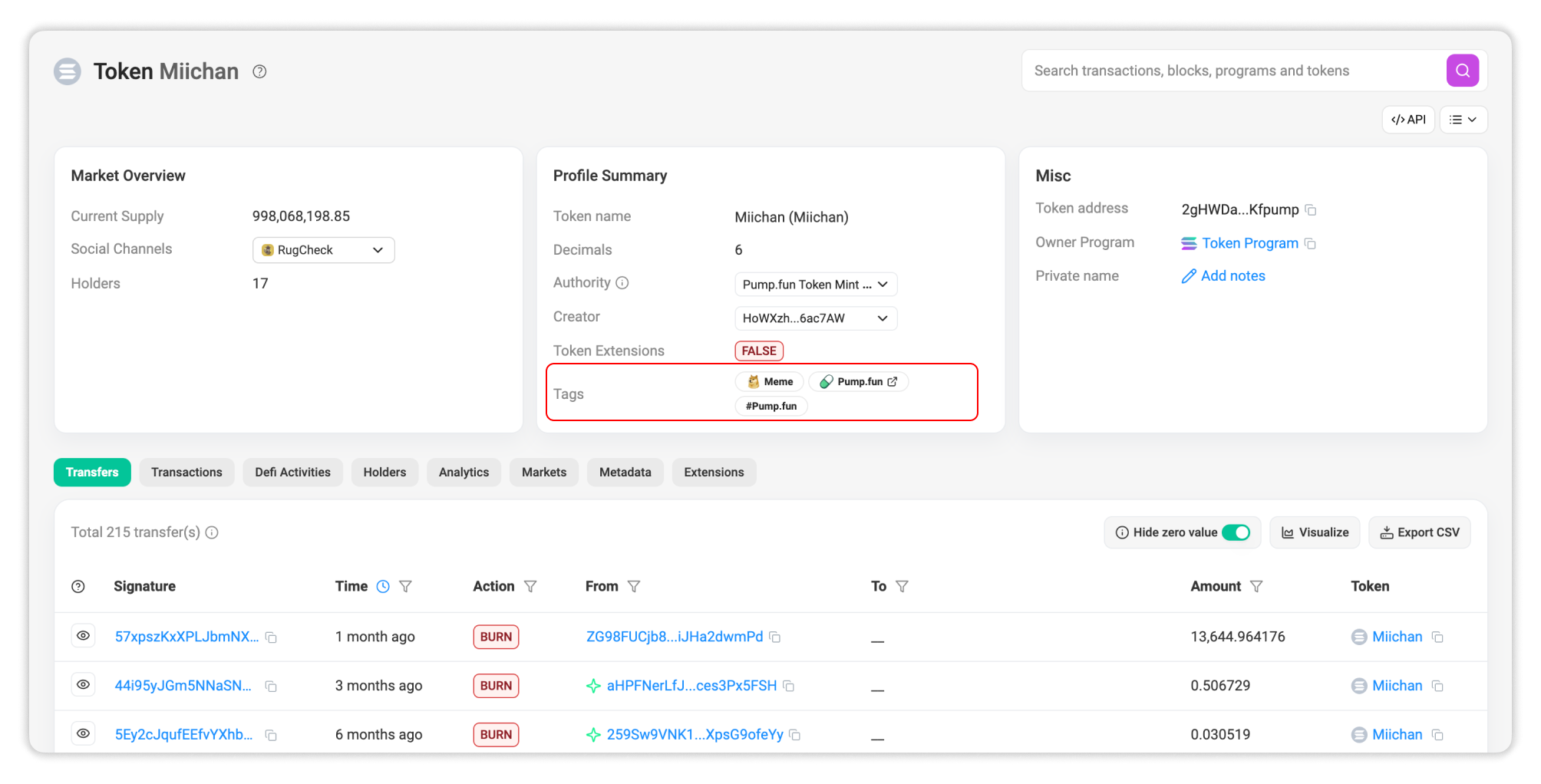
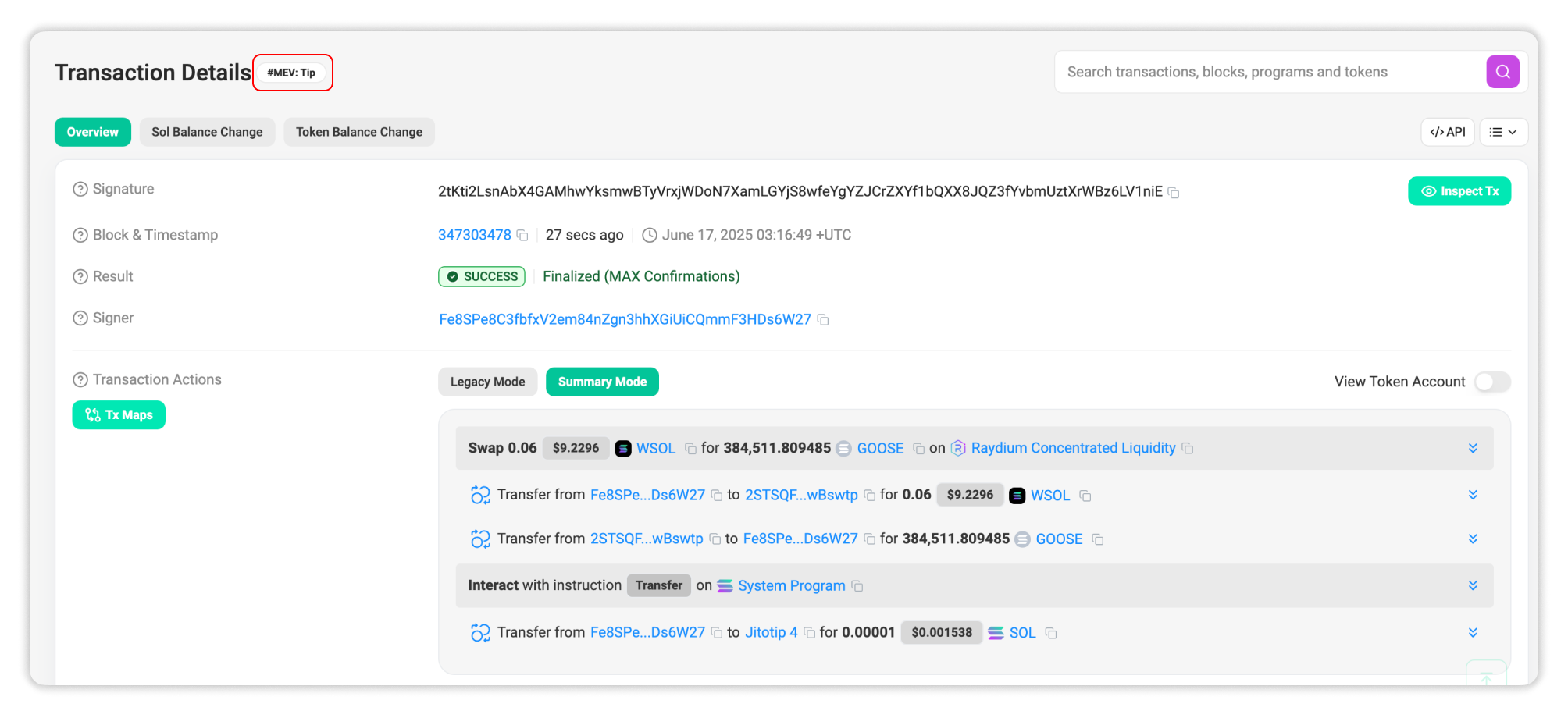
Tags are assigned based on behavior and affiliation. For example, account-level tags may identify wallets of major centralized exchanges (CEXs), user deposit addresses, or addresses involved in creating meme or scam tokens. On the token side, tags are used to classify tokens launched through popular platforms such as Pump.fun or Moonshot.
In the image below, you can see that the following wallet marks a token creator that had previously created a token on Pump.fun, Boop.fun, and Raydium's launchpad platforms.
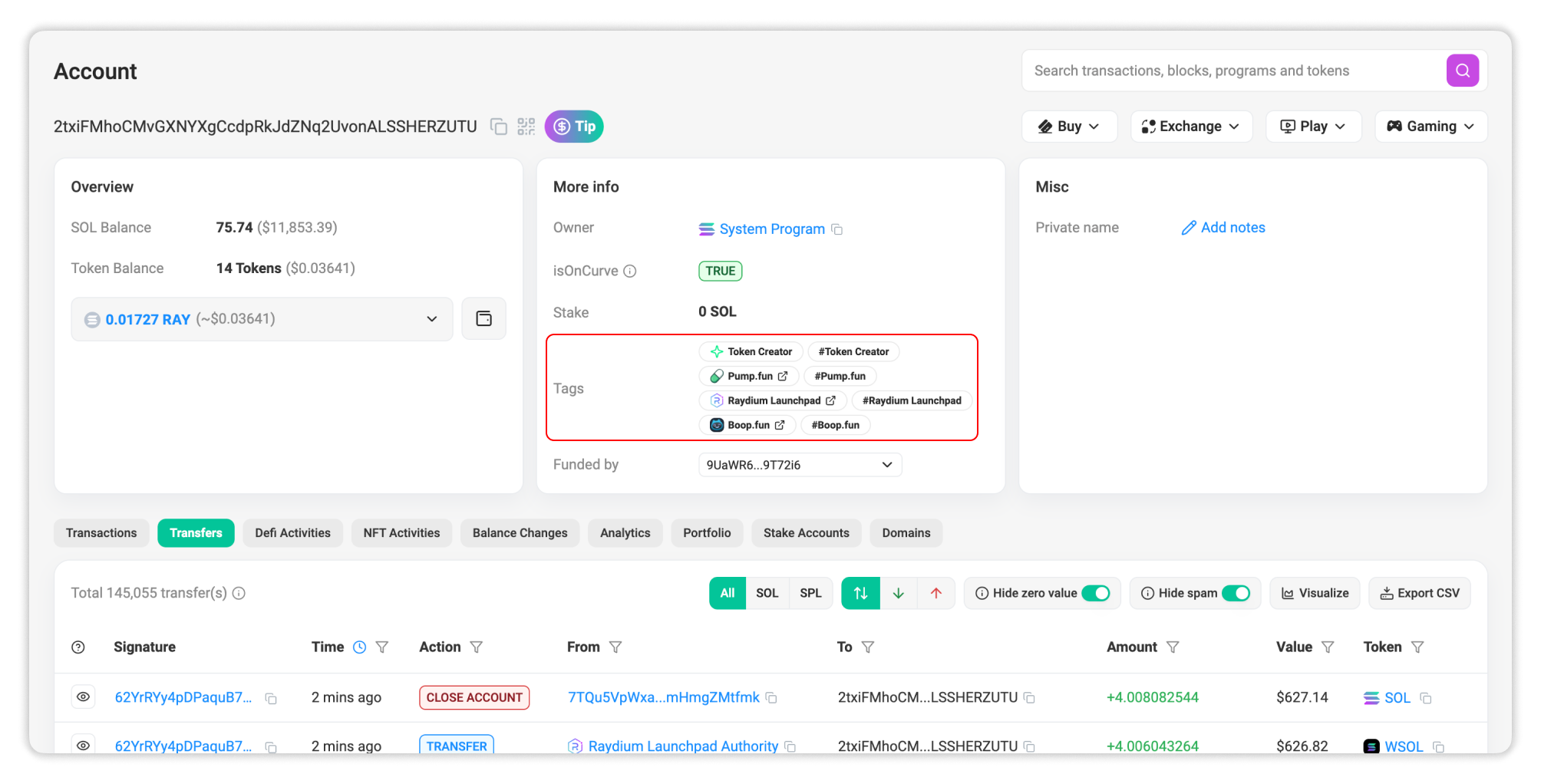
Clicking on a tag from any account or token page directs users to a dedicated tag archive page, where other addresses or tokens sharing the same label are listed. For example, selecting the 'Token Creator' tag allows users to explore a list of the top 100 addresses that have each deployed at least one token on Solana. This structure supports faster behavioral analysis and provides a starting point for further investigation.
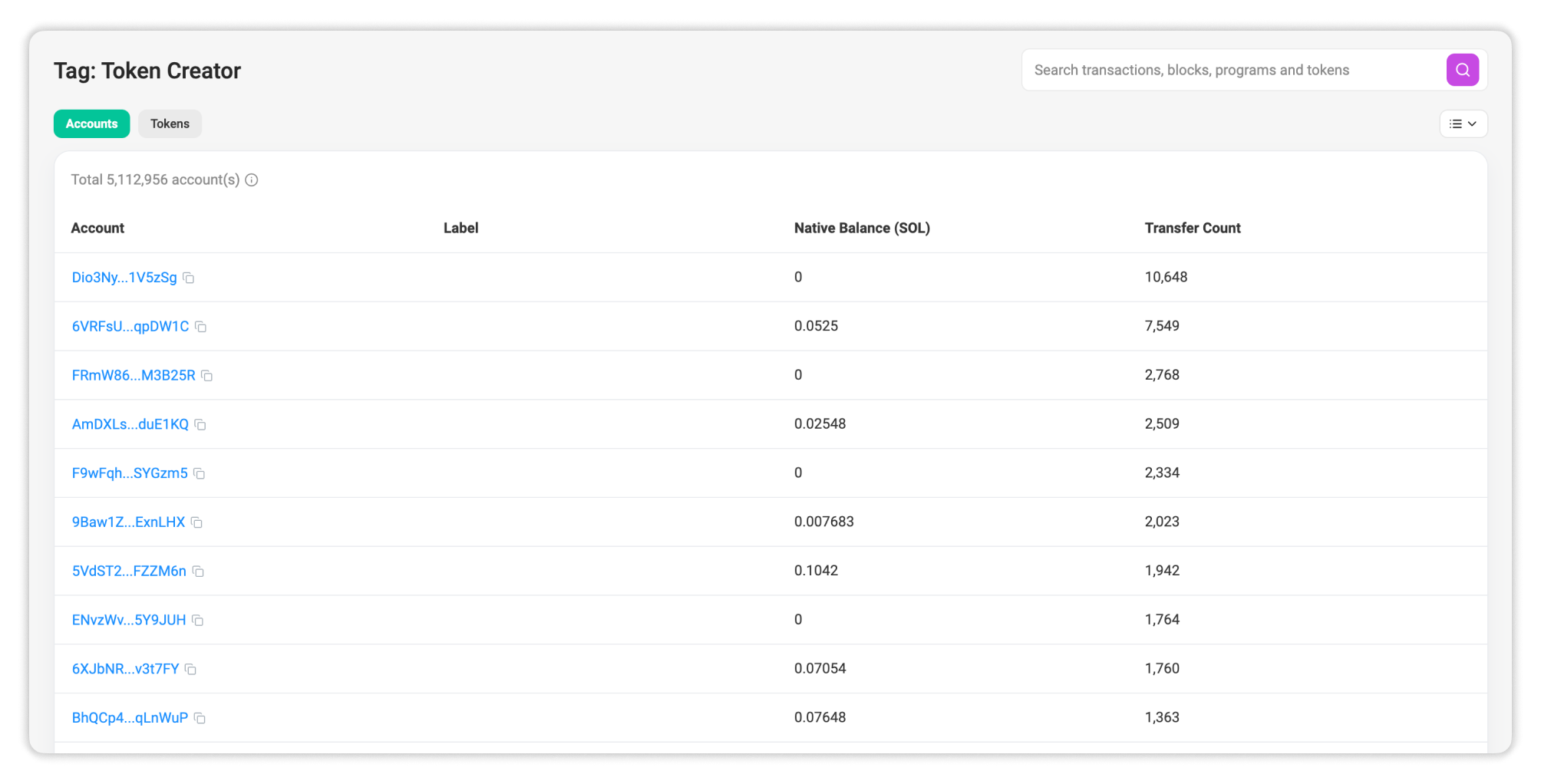
Exploring the Label Word Cloud
To give users a broader view of the tagging landscape, Solscan has introduced the Label Word Cloud page — a visual directory of all currently available tags. This page can be accessed from the main menu via Leaderboard > Label Cloud.
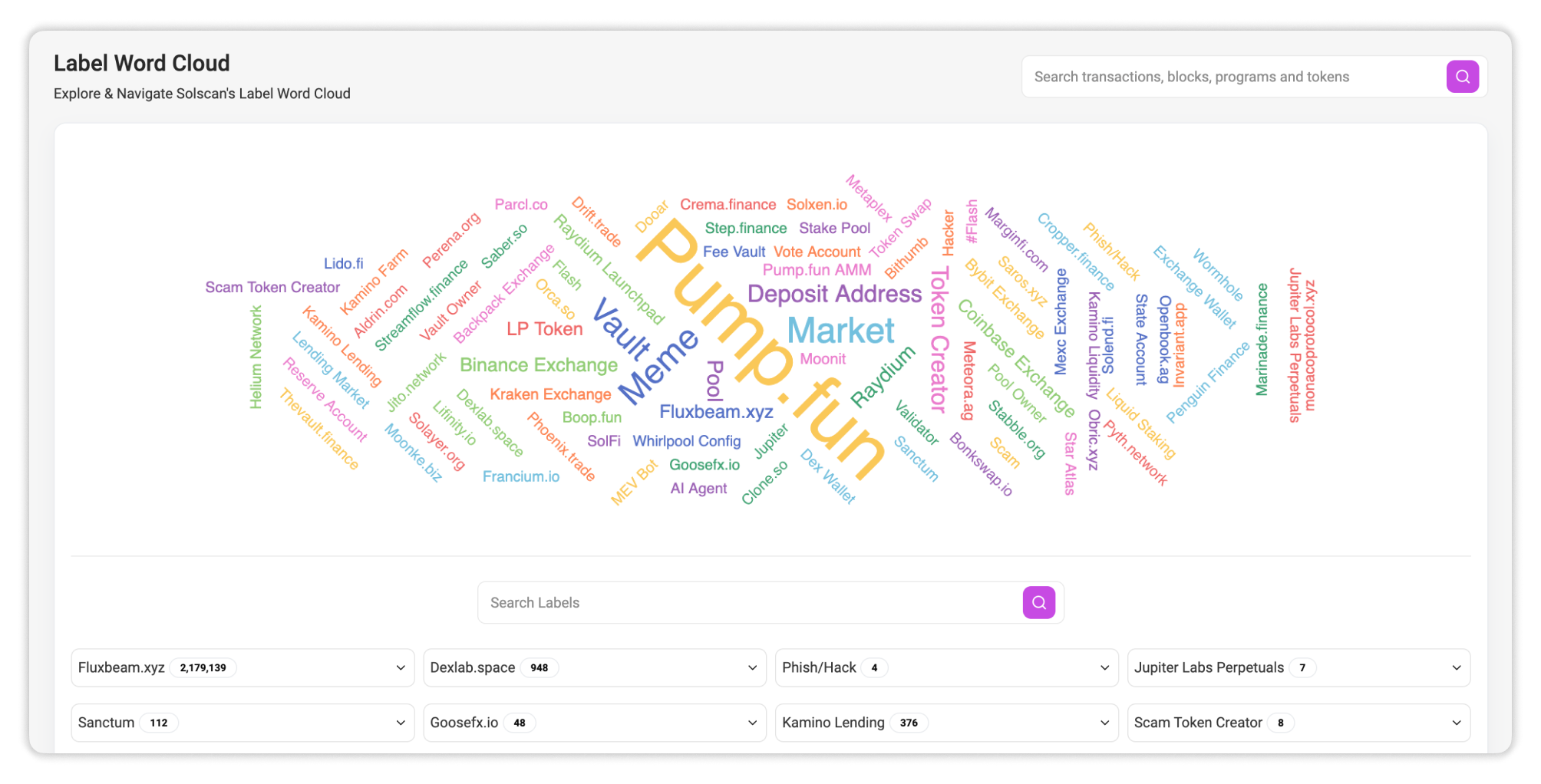
The Label Word Cloud provides an aggregated view of all tags on Solscan. Each label is interactive; clicking on one brings users directly to that tag’s detail page, where the top 100 most relevant or active addresses are displayed. This ensures that each tag page remains useful, focused, and easy to navigate.
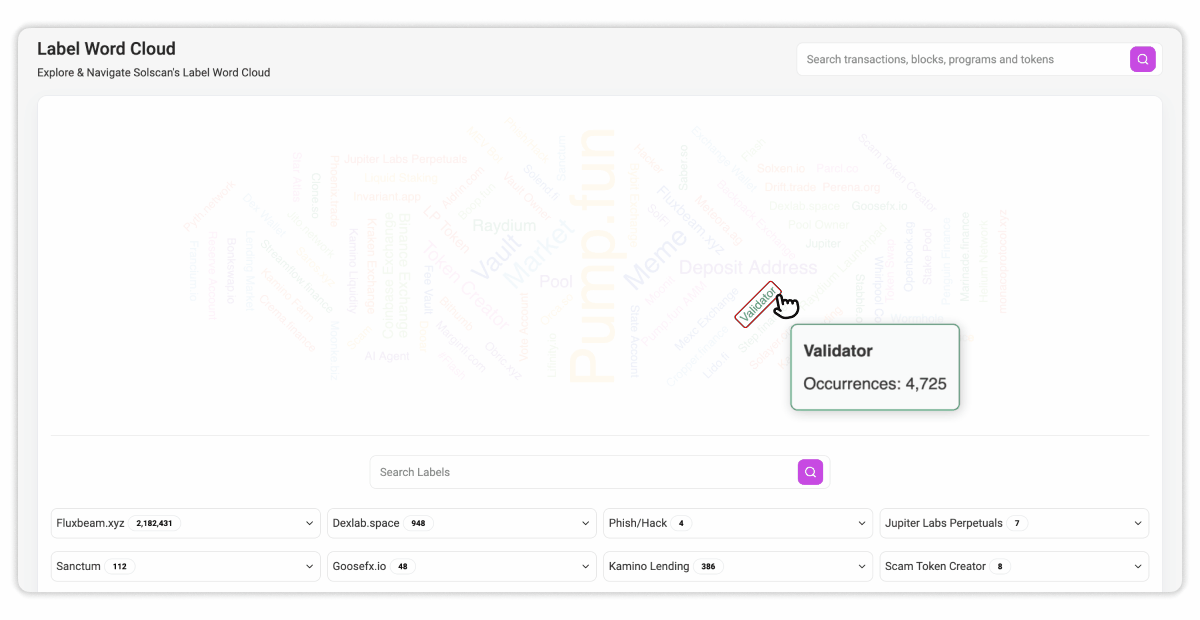
Users can also perform manual searches using the search bar. This allows for quick discovery of specific categories such as Exchange, Phish/Hack, MEV Bot, and many others.
