How to Create a Solscan Account?
Solscan is not a wallet service provider or an exchange. We do not store your private keys nor do we have control over your funds.
A Solscan account will allow you to keep track of your address (by adding to the watchlist), add personal labels, receive alerts on address activity and many more.
To create an account on Solscan, please follow these steps:
- Visit Solscan.io.
- On the homepage, click the “Sign in" button (in the top right corner).
- On the login page, click "Create account" to create a new Solscan account.
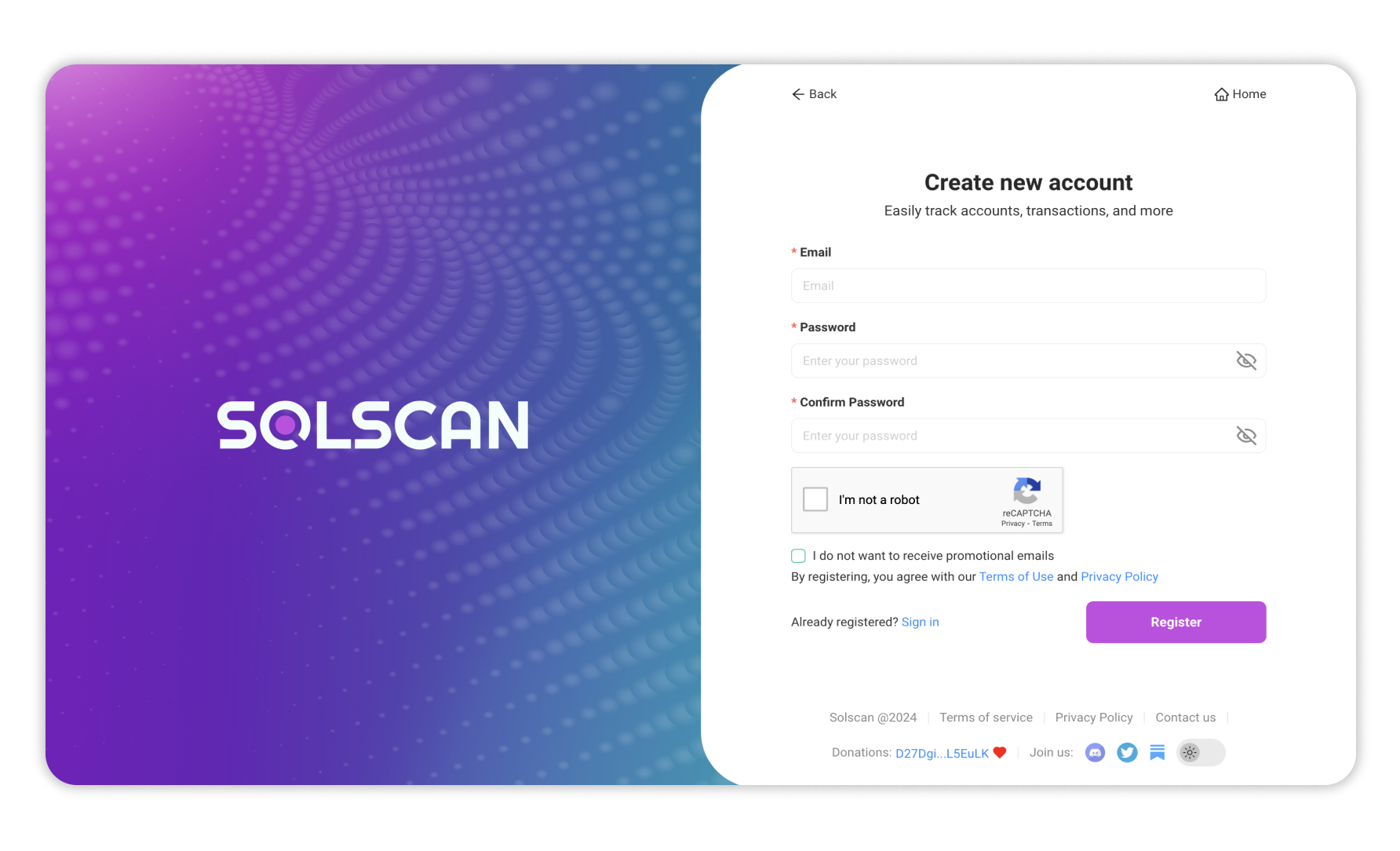
- On the registration page, input details including your email address and password for your Solscan account.
- After finishing inputting details, click on the “Register” button. Make sure to tick the reCaptcha checkbox to confirm you are human otherwise, you are not allowed to proceed.
- A verification email will be sent to your inbox. If you are unable to find the email, check your Spam/Junk folder. Alternatively, wait a few minutes as sometimes the mail service could be congested. Follow the instructions by clicking the link in the email to verify your Solscan account.
- Once verified, you are now able to log in to your Solscan account.

Ngoc Tran
Last updated: